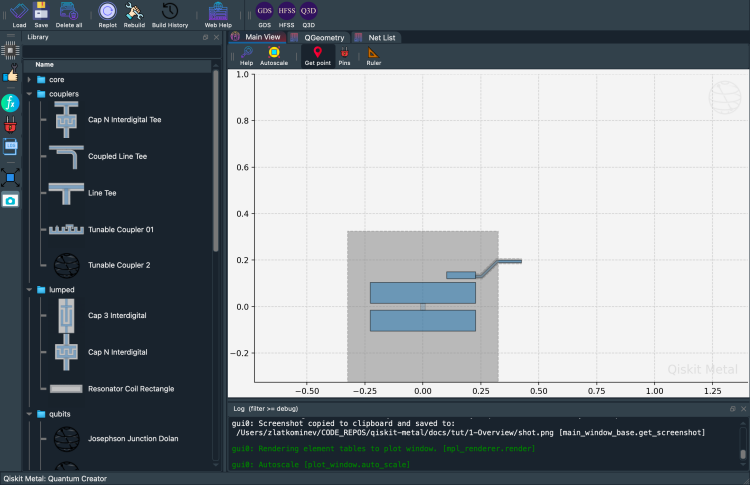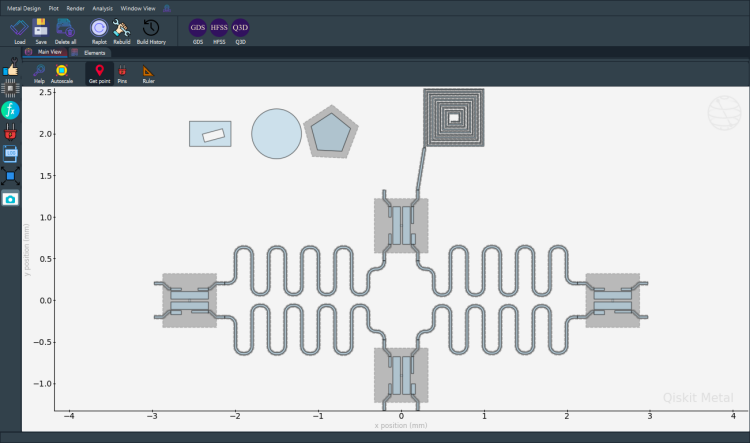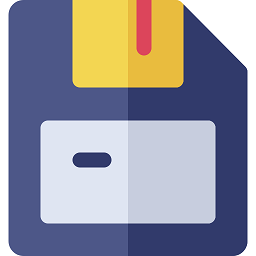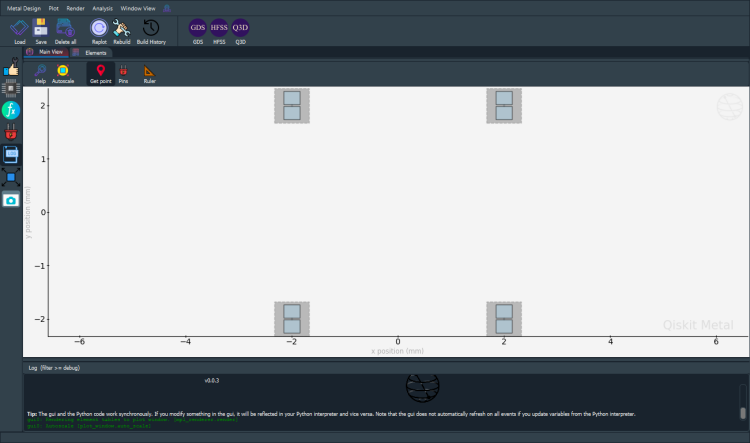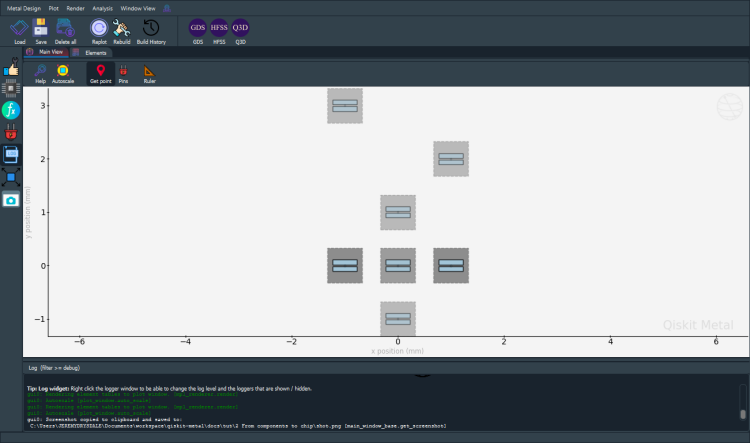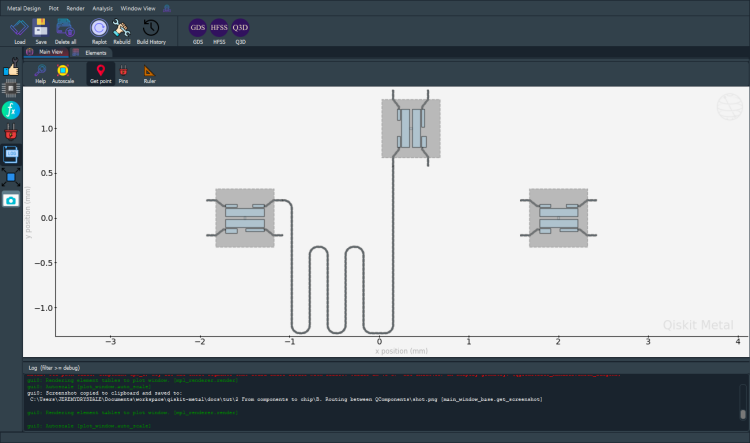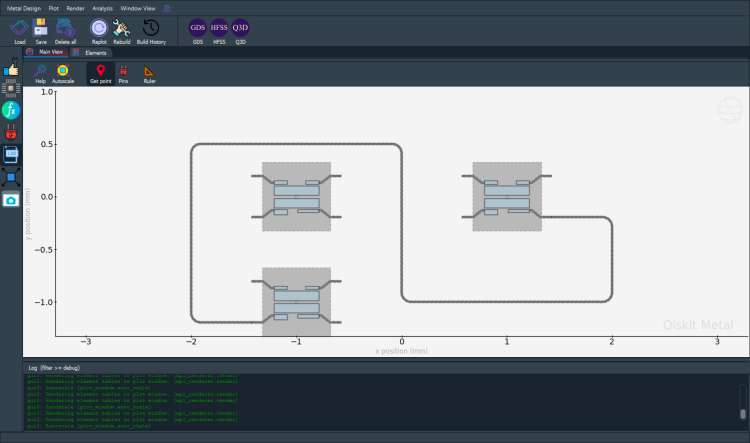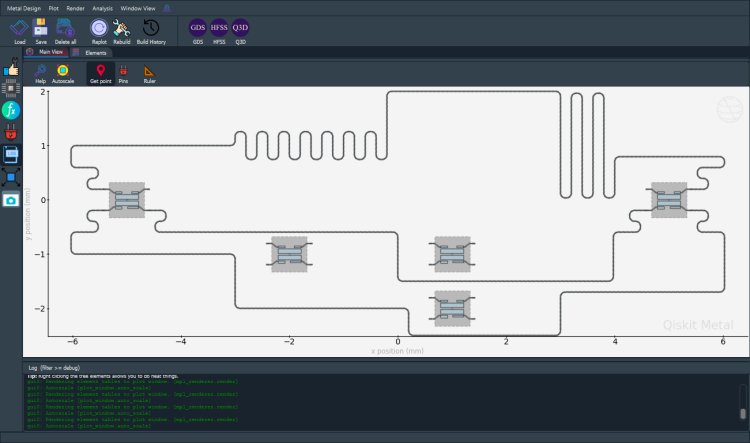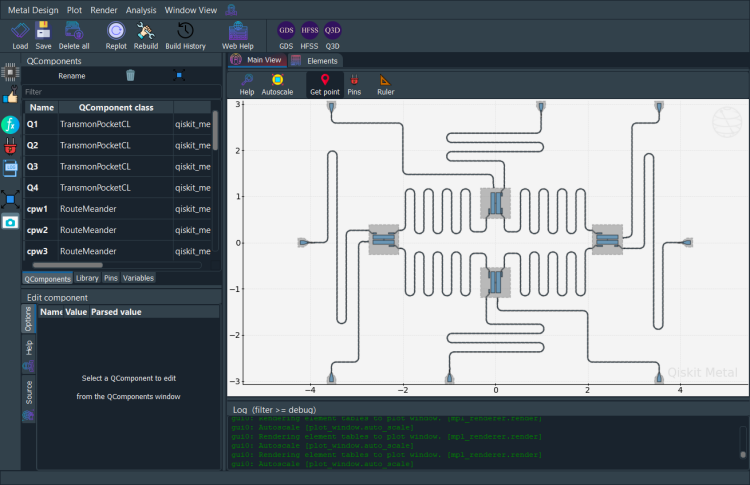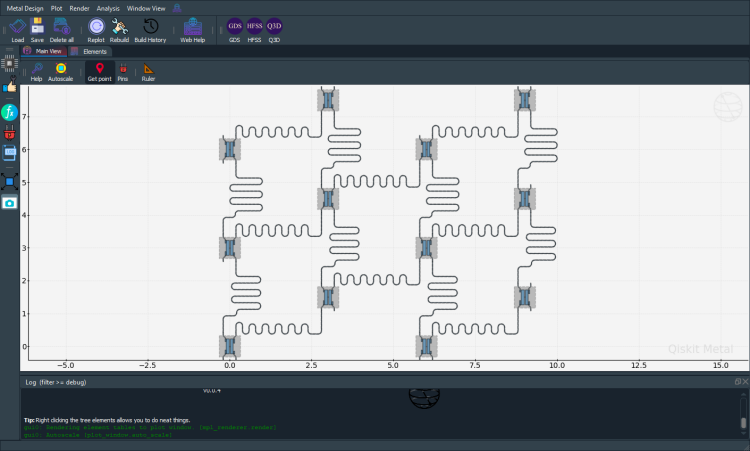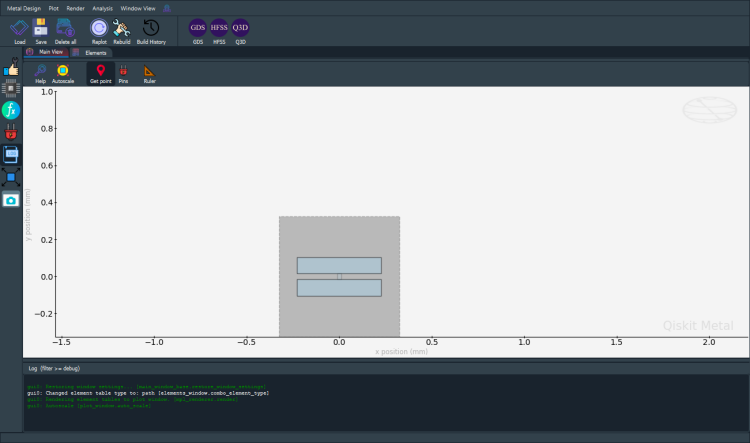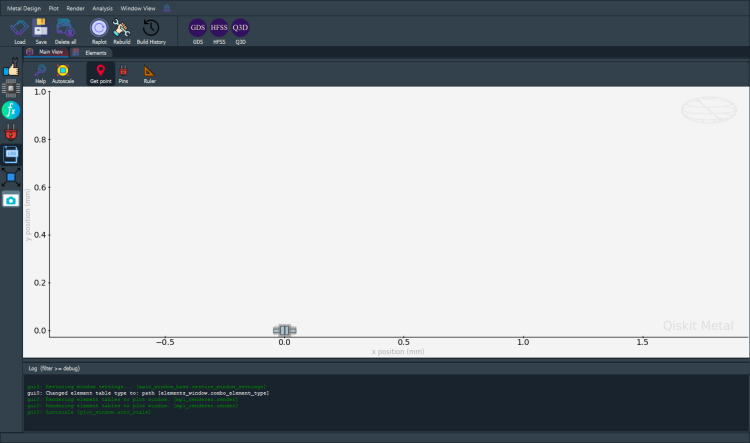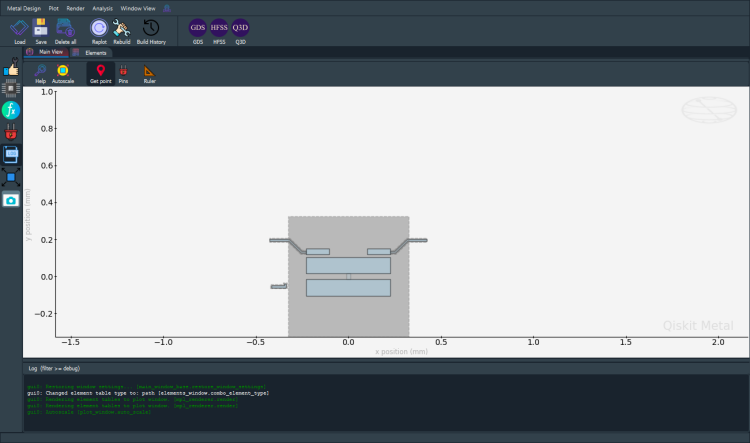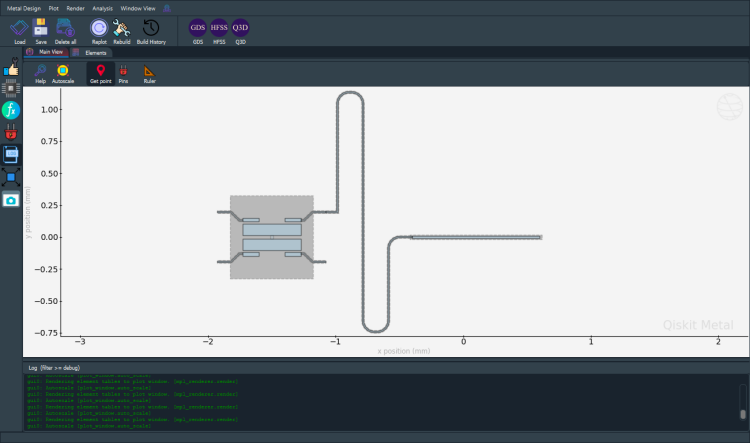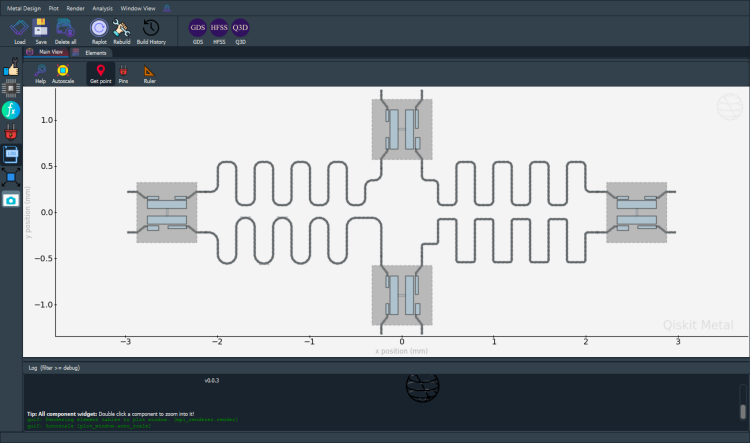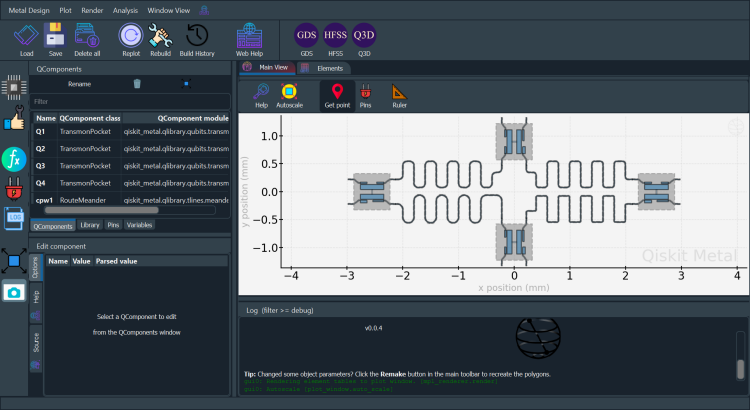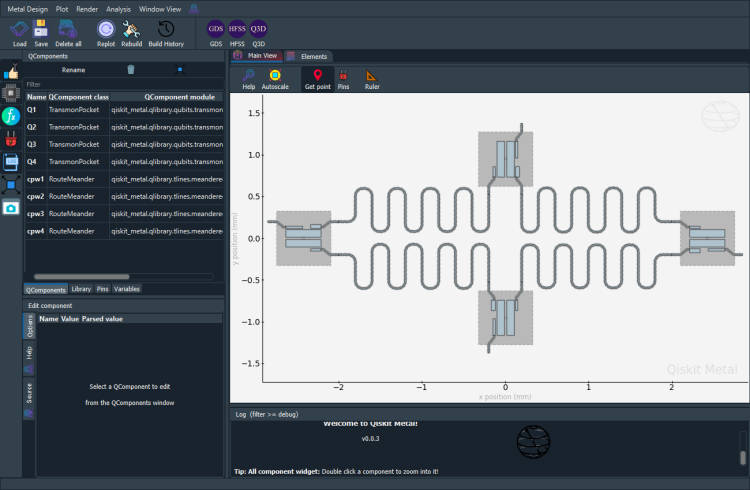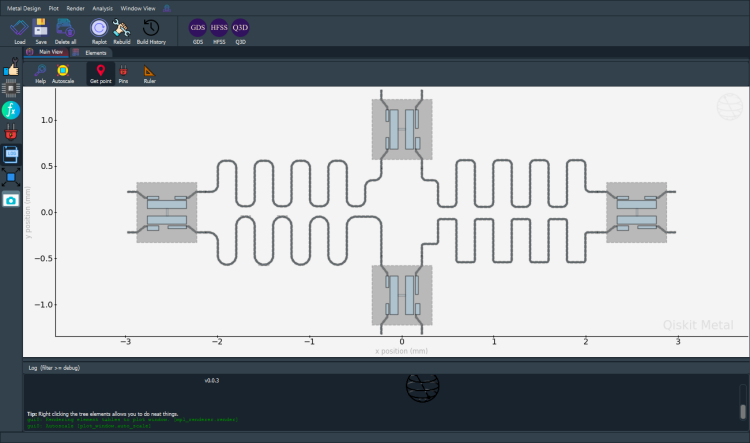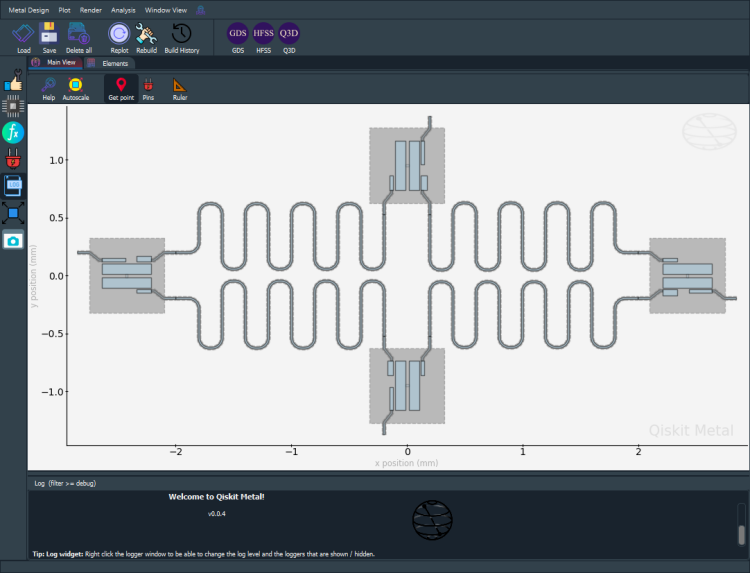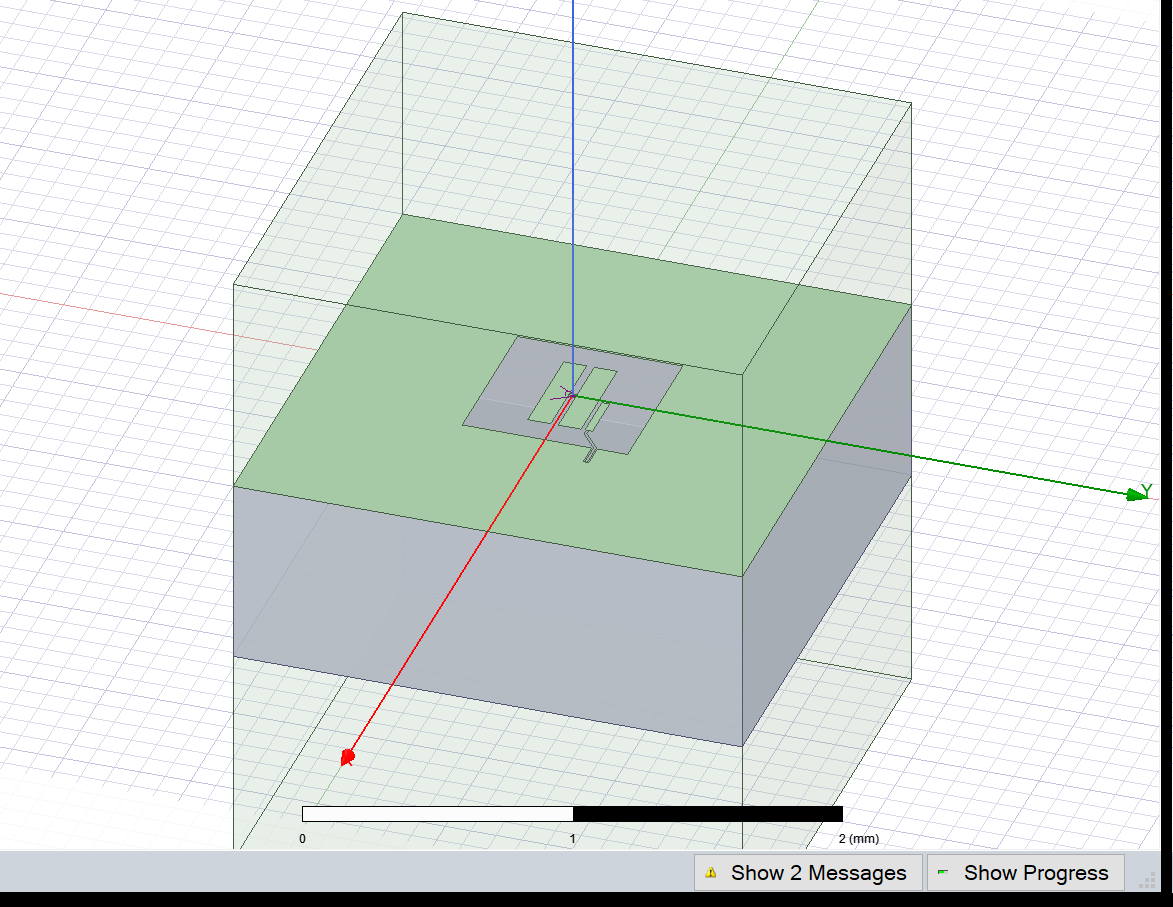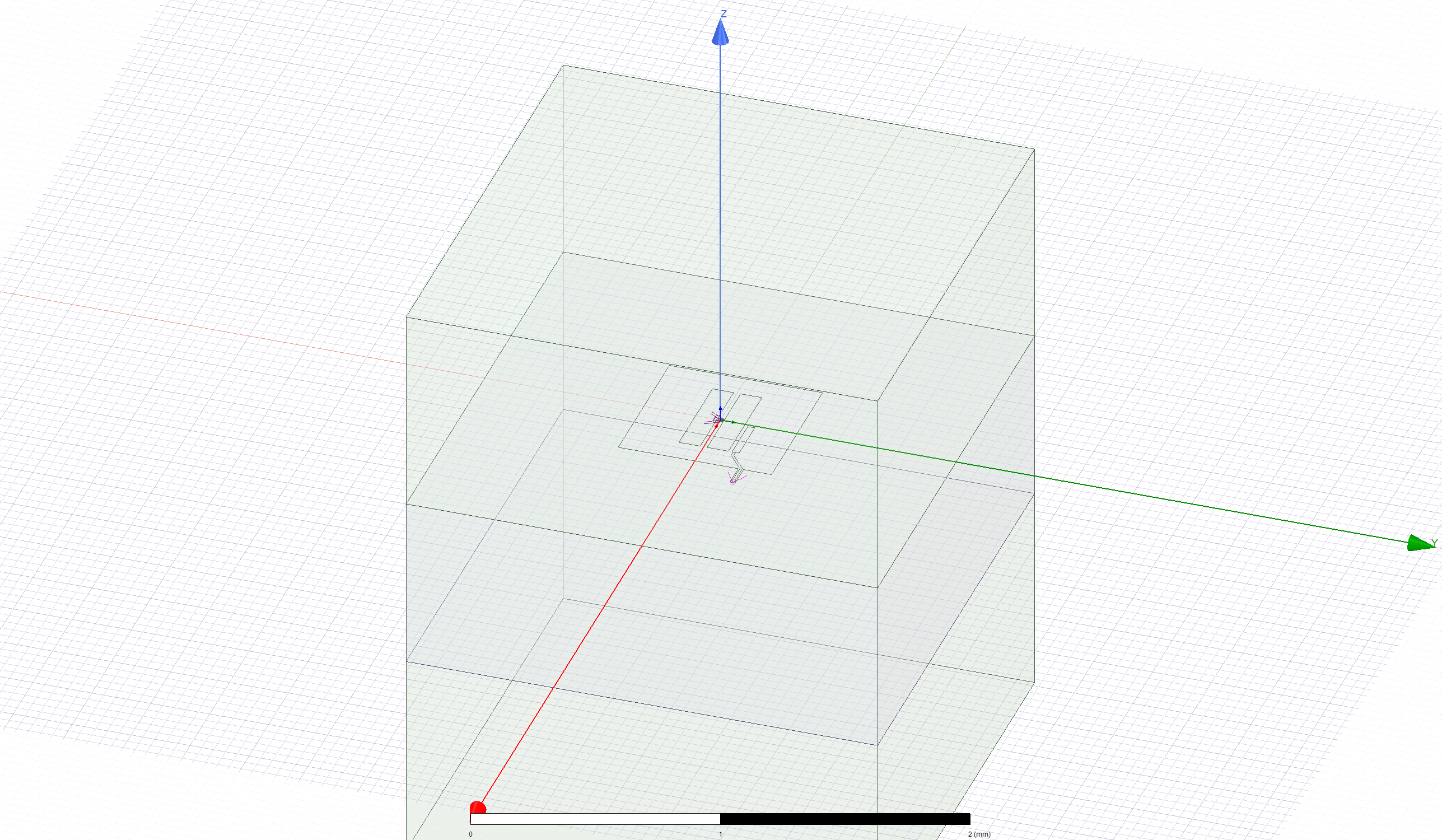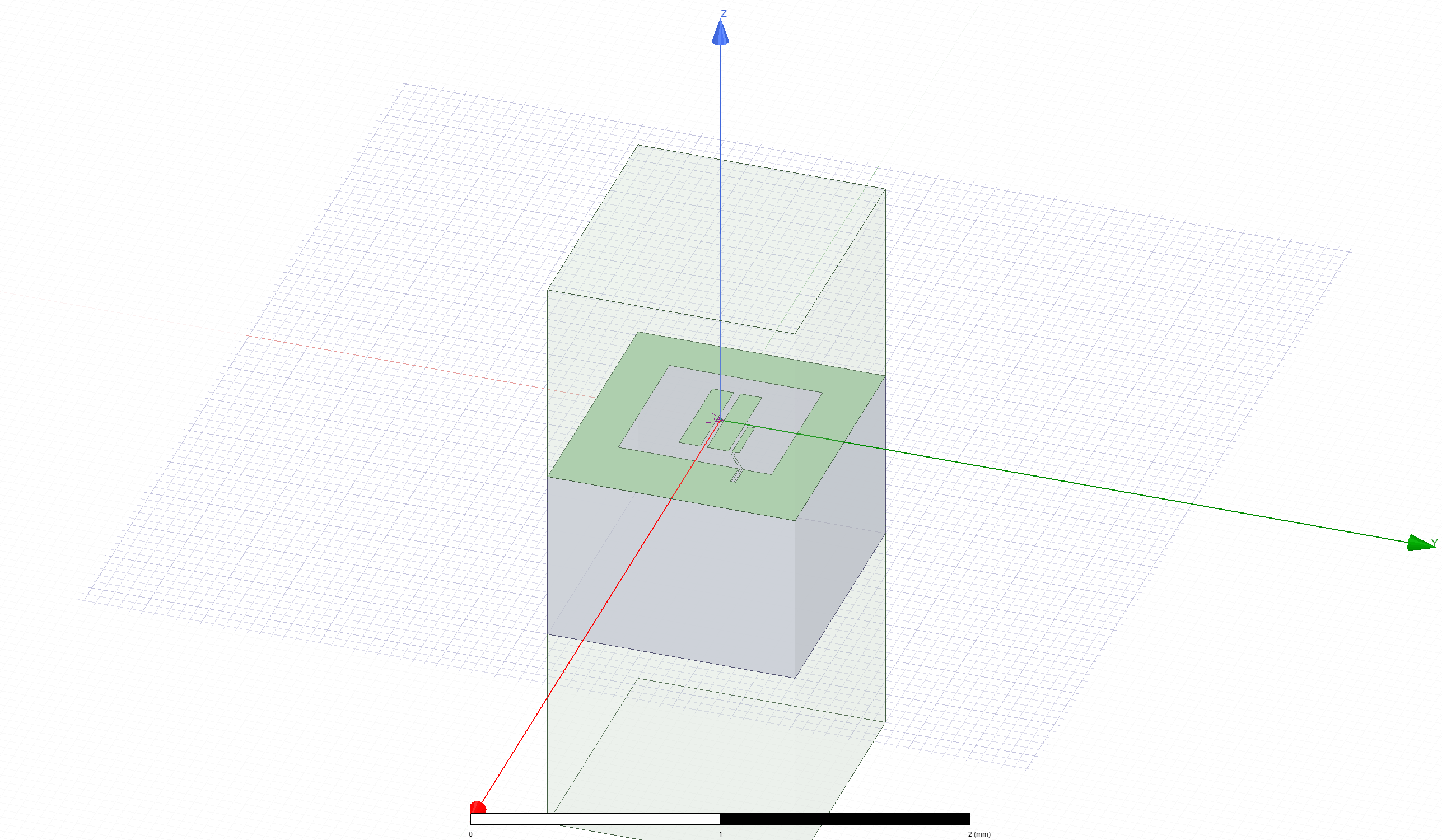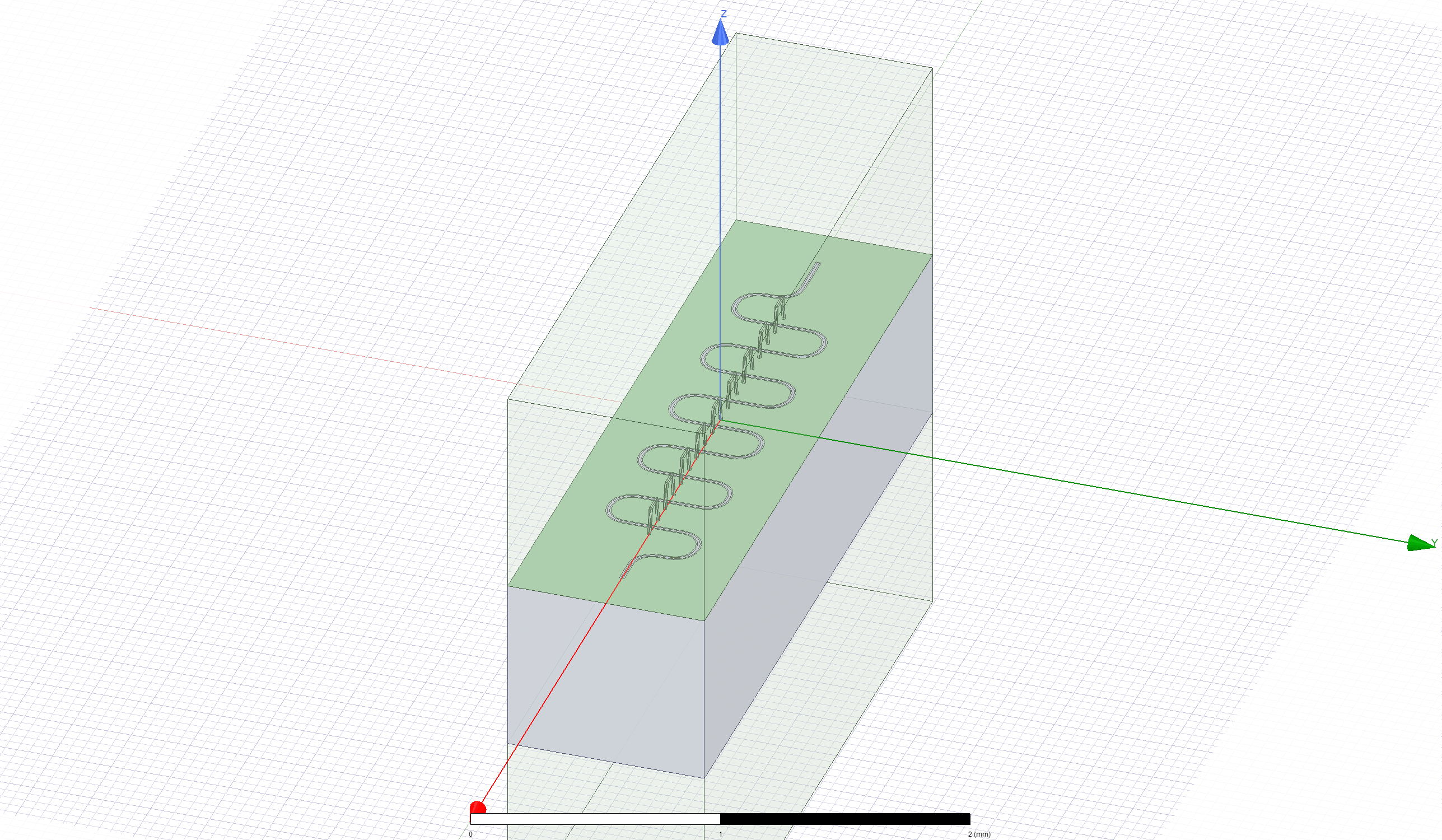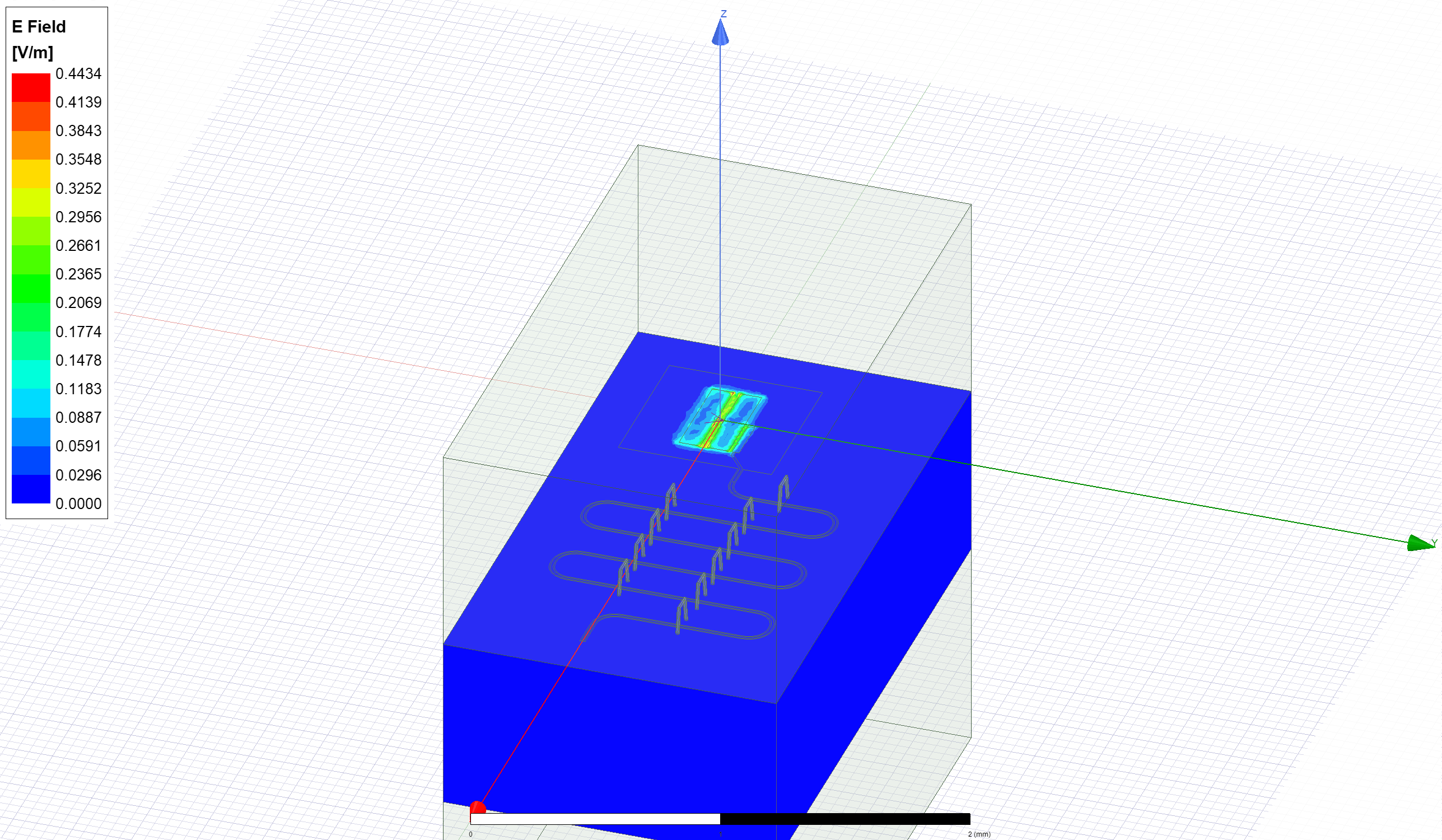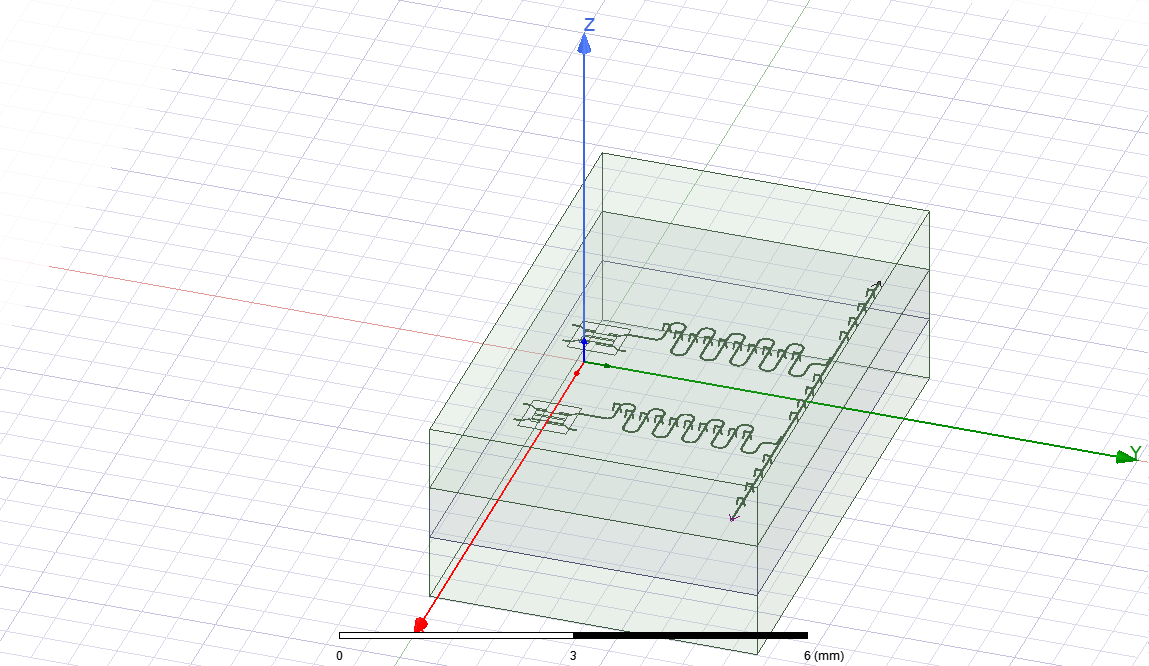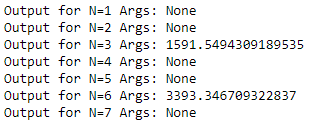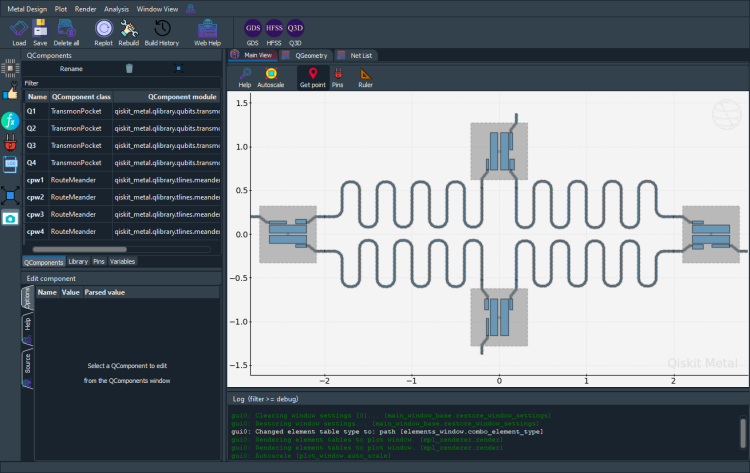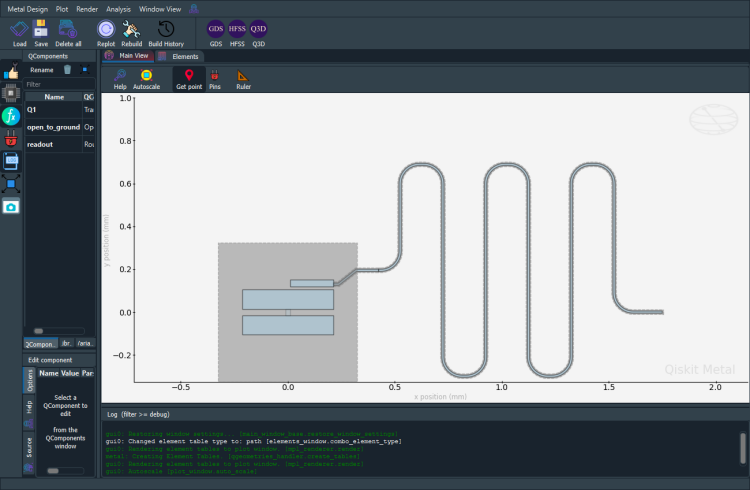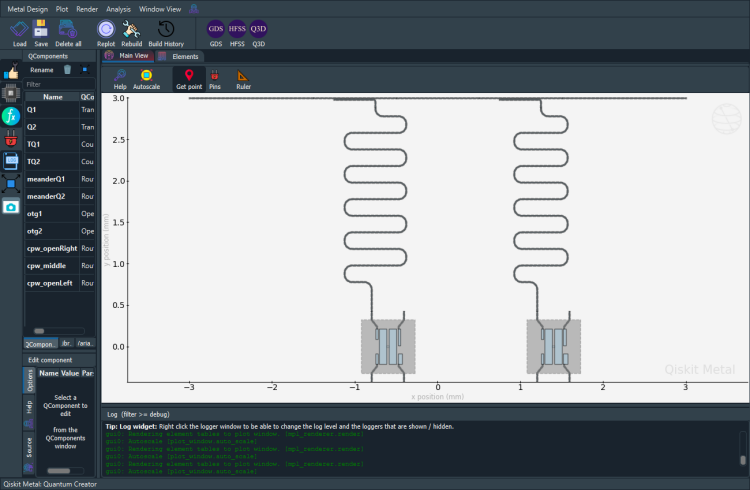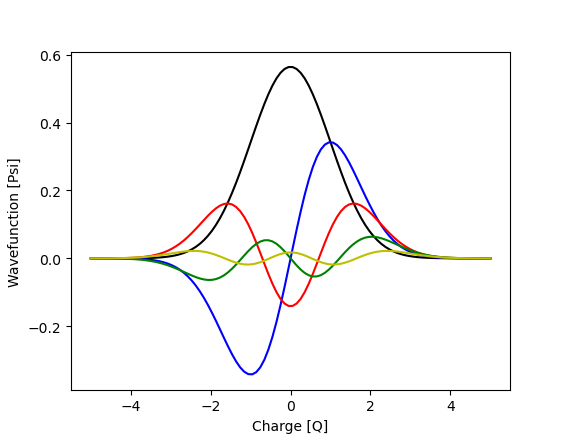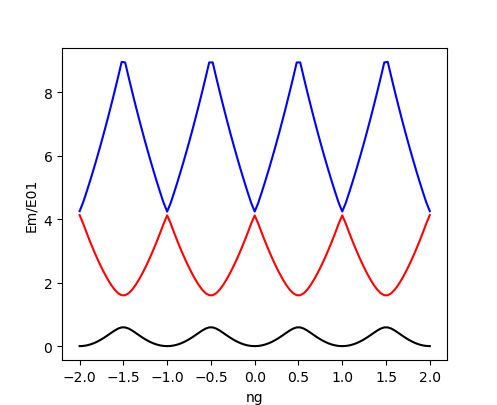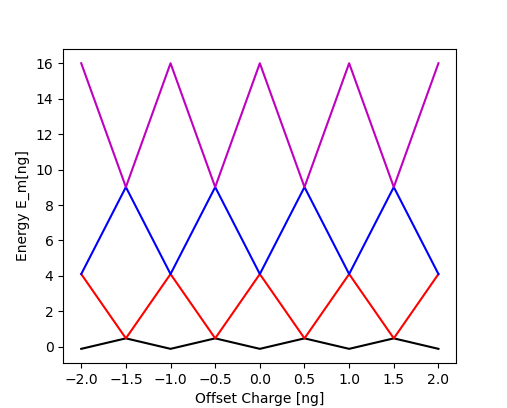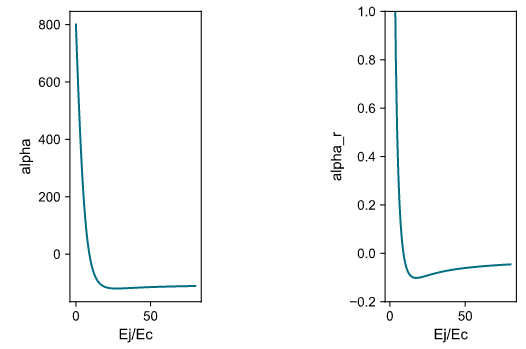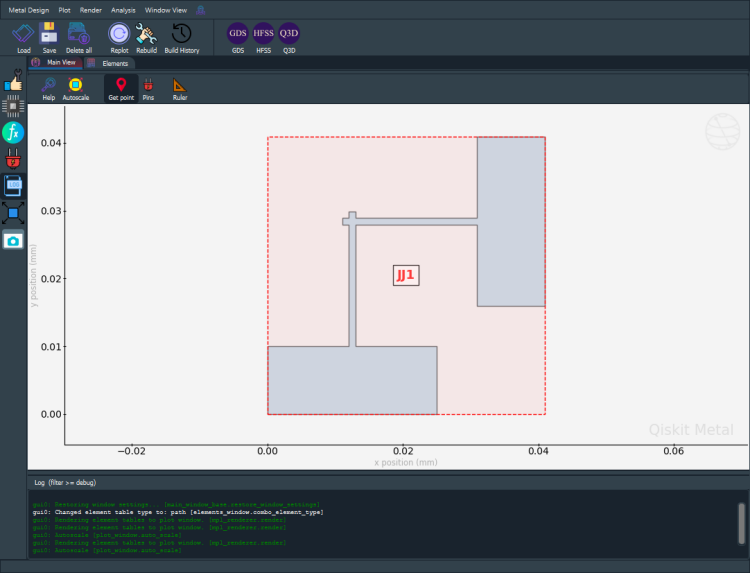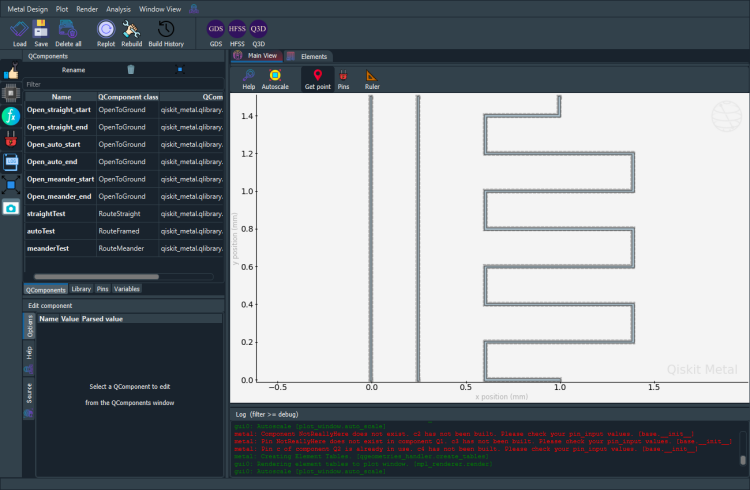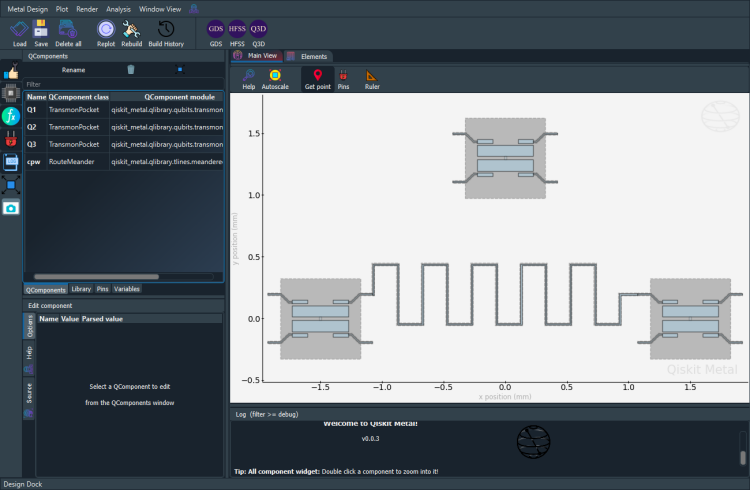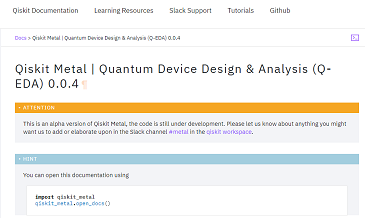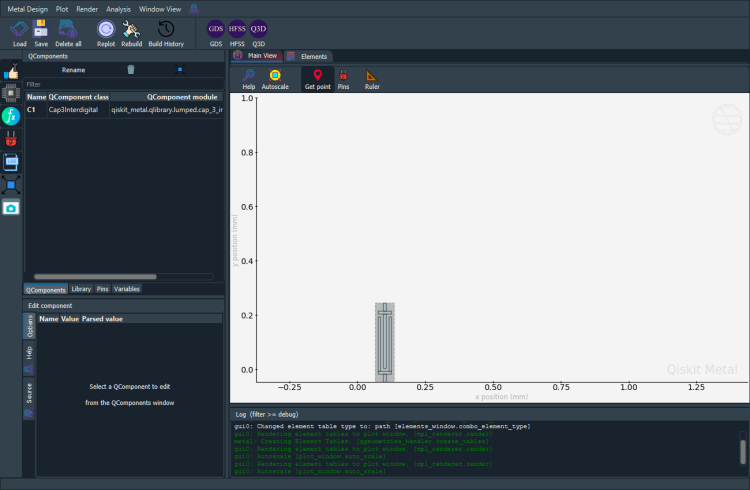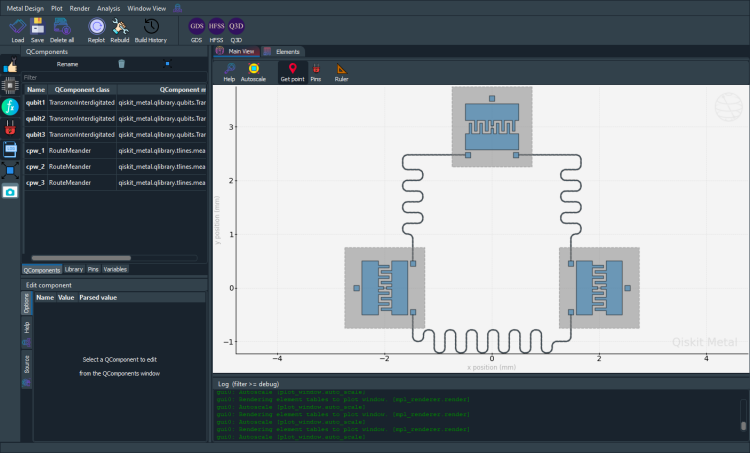Tutorials¶
Overview¶
Components¶
Using QComponents¶
Routing between QComponents¶
My first full quantum chip design¶
How do I make my custom QComponent¶
Analysis¶
Core - EM and quantization¶
Analysis examples¶
Parametric sweeps¶
Hamiltonian models¶
Quick Topics¶

|