Note
This page was generated from tut/quick-topics/QComponent-3-fingers-capacitor.ipynb.
QComponent - 3-fingers capacitor¶
Standard imports¶
[1]:
%reload_ext autoreload
%autoreload 2
%config IPCompleter.greedy=True
# Qiskit Metal
from qiskit_metal import designs
from qiskit_metal import MetalGUI, Dict
Define design object from design_planar and start GUI¶
[2]:
design = designs.DesignPlanar()
gui = MetalGUI(design)
# enable rebuild of the same component
design.overwrite_enabled = True
Import the device and inspect the default options¶
[3]:
from qiskit_metal.qlibrary.lumped.cap_3_interdigital import Cap3Interdigital
Cap3Interdigital.get_template_options(design)
[3]:
{'layer': '1',
'trace_width': '10um',
'finger_length': '65um',
'pocket_buffer_width_x': '10um',
'pocket_buffer_width_y': '30um',
'pos_x': '100um',
'pos_y': '100um',
'orientation': '0'}
Instanciate the capacitive device¶
[4]:
design.delete_all_components()
c1 = Cap3Interdigital(design, 'C1')
gui.rebuild()
gui.autoscale()
Change something about it¶
[5]:
c1.options['finger_length'] = '200um'
gui.rebuild()
gui.autoscale()
[6]:
gui.screenshot()
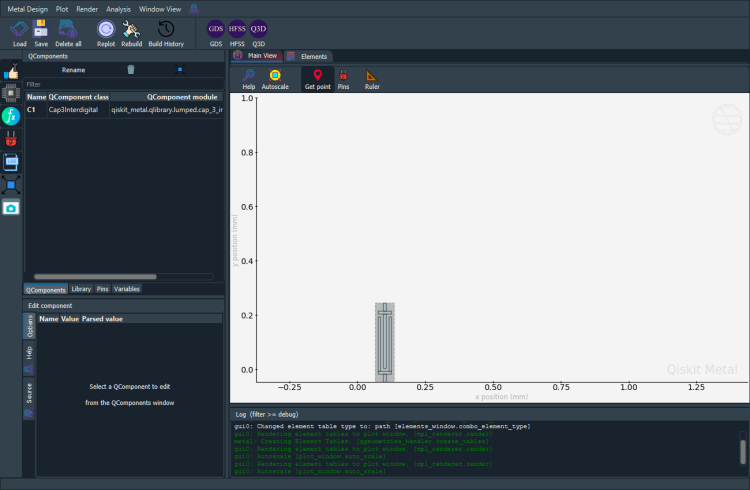
For more information, review the Introduction to Quantum Computing and Quantum Hardware lectures below
|
Lecture Video | Lecture Notes | Lab |
|
Lecture Video | Lecture Notes | Lab |
|
Lecture Video | Lecture Notes | Lab |
|
Lecture Video | Lecture Notes | Lab |
|
Lecture Video | Lecture Notes | Lab |
|
Lecture Video | Lecture Notes | Lab |