Recovering jobs¶
This document shows you how to recover a POVMSamplerJob object after closing your Python session. This is mostly useful when working with jobs submitted via the QiskitRuntimeService.
Use cases¶
Using the QiskitRuntimeService¶
When running jobs using real hardware, they may queue for a long time. During this time, you may purposefully (or accidentally) close your Python session. The POVMSamplerJob.recover_job() method is provided to deal with that issue and this notebook explains how to use it.
If you close your Python session, you can obtain your job’s results using the QiskitRuntimeService. However, this is only the BasePrimitiveJob that gets submitted internally within the POVMSampler. The actual job object which you need for the POVMPostProcessor is a POVMSamplerJob which also contains the appropriate POVM metadata.
For this reason, you should first save the appropriate POVM metadata before closing any session. You can then recover the full POVMSamplerJob object at a later time.
Using a local simulator or another service¶
When not using the QiskitRuntimeService, you are likely running your job in a local simulator. In this case the results would not be available if your Python session were closed. As a result, saving POVM metadata will not allow you to recover the job after closing the session.
Still, we also allow the user to inject a custom BasePrimitiveJob object into the recovery method (e.g. if there was some other service which could recover jobs based on their IDs). However, this is not the main intended usecase of the recovery method, which is mainly designed to work with the QiskitRuntimeService.
Tutorial¶
Define circuit and measurement¶
Define quantum circuit
[1]:
from qiskit import QuantumCircuit
qc = QuantumCircuit(2)
qc.h(0)
qc.cx(0, 1)
qc.draw("mpl", style="iqp")
[1]:
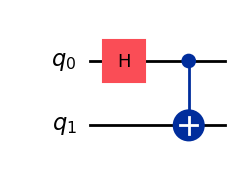
Transpile circuit
[2]:
from qiskit.transpiler.preset_passmanagers import generate_preset_pass_manager
from qiskit_ibm_runtime.fake_provider import FakeManilaV2
backend = FakeManilaV2()
backend.set_options(seed_simulator=25)
pm = generate_preset_pass_manager(optimization_level=2, backend=backend, seed_transpiler=42)
# Transpile the circuit to an "Instruction Set Architecture" (ISA) circuit.
# Note: the transpiler automatically adds "ancilla" qubits to make the transpiled
# circuit match the size of the FakeSherbrooke backend.
qc_isa = pm.run(qc)
Define measurement procedure
[3]:
from povm_toolbox.library import ClassicalShadows
measurement = ClassicalShadows(2, seed=13)
Submit the job¶
Initialize Sampler and POVMSampler. Then run the job.
[4]:
from povm_toolbox.sampler import POVMSampler
from qiskit_ibm_runtime import SamplerV2 as RuntimeSampler
# First define a standard sampler (that will be used under the hood).
runtime_sampler = RuntimeSampler(mode=backend)
# Then define the POVM sampler, which takes BaseSampler as an argument.
povm_sampler = POVMSampler(runtime_sampler)
# Submit the job by specifying which POVM to use, which circuit(s) to measure and the shot budget.
job = povm_sampler.run(pubs=[qc_isa], shots=128, povm=measurement)
Save the metadata¶
[5]:
job.save_metadata(filename="saved_metadata.pkl")
Save the internal BasePrimitiveJob somewhere. If you are using QiskitRuntimeService, it is automatically saved in its servers.
In this tutorial we just save it in a temporary variable:
[6]:
tmp = job.base_job
Recover job¶
The recovery of a POVMSamplerJob can be achieved through the POVMSamplerJob.recover_job method.
When not using QiskitRuntimeService, job recovery necessitates the user to provide the internal BasePrimitiveJob object and the name of the file where the POVM-related metadata is stored:
[7]:
from povm_toolbox.sampler import POVMSamplerJob
job_recovered = POVMSamplerJob.recover_job(filename="saved_metadata.pkl", base_job=tmp)
Note:
If you are using QiskitRuntimeService, you don’t have to directly provide the internal
BasePrimitiveJob. ThePOVMSamplerJob.recover_jobmethod uses by default the QiskitRuntimeService functionalities to recover the job from its ID:service = QiskitRuntimeService() base_job = service.job(job_id)As the job ID is stored in the metadata file, one can simply execute
job_recovered = POVMSamplerJob.recover_job(filename="saved_metadata.pkl")when using QiskitRuntimeService.
You can then work with the recovered job
[8]:
from povm_toolbox.post_processor import POVMPostProcessor
result = job_recovered.result()
pub_result = result[0]
post_processor = POVMPostProcessor(pub_result)
[9]:
from qiskit.quantum_info import SparsePauliOp
observable = SparsePauliOp(["II", "XX", "YY", "ZZ"], coeffs=[1, 1, -1, 1])
exp_value, std = post_processor.get_expectation_value(observable)
print("Estimated expectation value:", exp_value)
print("Estimated standard deviation:", std)
Estimated expectation value: 3.5312500000000004
Estimated standard deviation: 0.3590672895231642
[10]:
from pathlib import Path
# delete the metadata file
Path("saved_metadata.pkl").unlink(missing_ok=True)