QuantumVolume¶
- class QuantumVolume(physical_qubits, backend=None, trials=100, seed=None, simulation_backend=None)[source]¶
An experiment to measure the largest random square circuit that can be run on a processor.
Overview
Quantum Volume (QV) is a single-number metric that can be measured using a concrete protocol on near-term quantum computers of modest size. The QV method quantifies the largest random circuit of equal width and depth that the computer successfully implements. Quantum computing systems with high-fidelity operations, high connectivity, large calibrated gate sets, and circuit rewriting toolchains are expected to have higher quantum volumes.
The Quantum Volume is determined by the largest circuit depth \(d_{max}\), and equals to \(2^{d_{max}}\). See the Qiskit Textbook for an explanation on the QV protocol.
In the QV experiment we generate
QuantumVolumecircuits on \(d\) qubits, which contain \(d\) layers, where each layer consists of random 2-qubit unitary gates from \(SU(4)\), followed by a random permutation on the \(d\) qubits. Then these circuits run on the quantum backend and on an ideal simulator (eitherAerSimulatororStatevector).A depth \(d\) QV circuit is successful if it has mean heavy-output probability > 2/3 with confidence level > 0.977 (corresponding to z_value = 2), and at least 100 trials have been ran.
See
QuantumVolumeAnalysisdocumentation for additional information on QV experiment analysis.References
[1] Andrew W. Cross, Lev S. Bishop, Sarah Sheldon, Paul D. Nation, Jay M. Gambetta, Validating quantum computers using randomized model circuits, Phys. Rev. A 100, 032328 (2019), doi: 10.1103/PhysRevA.100.032328 (open)
[2] Petar Jurcevic, Ali Javadi-Abhari, Lev S. Bishop, Isaac Lauer, Daniela F. Bogorin, Markus Brink, Lauren Capelluto, Oktay Günlük, Toshinari Itoko, Naoki Kanazawa, Abhinav Kandala, George A. Keefe, Kevin Krsulich, William Landers, Eric P. Lewandowski, Douglas T. McClure, Giacomo Nannicini, Adinath Narasgond, Hasan M. Nayfeh, Emily Pritchett, Mary Beth Rothwell, Srikanth Srinivasan, Neereja Sundaresan, Cindy Wang, Ken X. Wei, Christopher J. Wood, Jeng-Bang Yau, Eric J. Zhang, Oliver E. Dial, Jerry M. Chow, Jay M. Gambetta, Demonstration of quantum volume 64 on a superconducting quantum computing system, Quantum Sci. Technol. 6 025020 (2021), doi: 10.1088/2058-9565/abe519 (open)
User manual
Analysis class reference
Experiment options
These options can be set by the
set_experiment_options()method.- Options
Defined in the class
QuantumVolume:trials (int)
Default value:100Optional, number of times to generate new Quantum Volume circuits and calculate their heavy output.seed (None or int or SeedSequence or BitGenerator or Generator)
Default value:NoneA seed used to initializenumpy.random.default_rngwhen generating circuits. Thedefault_rngwill be initialized with this seed value every timecircuits()is called.
Defined in the class
BaseExperiment:max_circuits (Optional[int])
Default value:NoneThe maximum number of circuits per job when running an experiment on a backend.
Example
from qiskit_experiments.framework import BatchExperiment from qiskit_experiments.library import QuantumVolume qubits = tuple(range(4)) # Can use specific qubits. for example [2, 4, 7, 10] qv_exp = QuantumVolume(qubits, seed=42) qv_exp.set_transpile_options(optimization_level=3) qv_exp.set_run_options(shots=1000) expdata = qv_exp.run(backend=backend).block_for_results() display(expdata.figure(0)) display(expdata.analysis_results(dataframe=True))
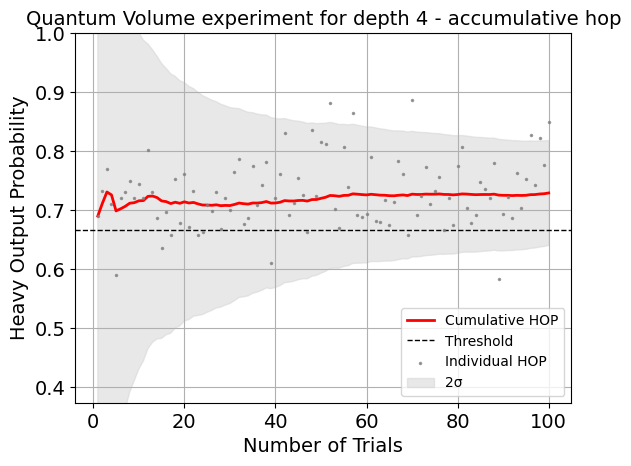
name experiment components value quality backend run_time HOPs two_sigma depth trials success confidence 22bb8a07 mean_HOP QuantumVolume [Q0, Q1, Q2, Q3] 0.73+/-0.04 bad aer_simulator_from(fake_sydney) None [0.641, 0.721, 0.78, 0.678, 0.783, 0.755, 0.75... 0.088508 4 100 None None 32cad0a1 quantum_volume QuantumVolume [Q0, Q1, Q2, Q3] 1 bad aer_simulator_from(fake_sydney) None None None 4 100 False 0.932229 Initialization
Initialize a quantum volume experiment.
- Parameters:
physical_qubits (Sequence[int]) – list of physical qubits for the experiment.
backend (Backend | None) – Optional, the backend to run the experiment on.
trials (int | None) – The number of trials to run the quantum volume circuit.
seed (int | SeedSequence | BitGenerator | Generator | None) – Optional, seed used to initialize
numpy.random.default_rngwhen generating circuits. Thedefault_rngwill be initialized with this seed value every timecircuits()is called.simulation_backend (Backend | None) – The simulator backend to use to generate the expected results. the simulator must have a ‘save_probabilities’ method. If None, the
qiskit_aer.AerSimulatorsimulator will be used (in case qiskit-aer is not installed,qiskit.quantum_info.Statevectorwill be used).
Attributes
- analysis¶
Return the analysis instance for the experiment
- backend¶
Return the backend for the experiment
- experiment_options¶
Return the options for the experiment.
- experiment_type¶
Return experiment type.
- num_qubits¶
Return the number of qubits for the experiment.
- physical_qubits¶
Return the device qubits for the experiment.
Methods
- circuits()[source]¶
Return a list of Quantum Volume circuits.
- Returns:
A list of
QuantumCircuit.- Return type:
List[QuantumCircuit]
- config()¶
Return the config dataclass for this experiment
- Return type:
- copy()¶
Return a copy of the experiment
- Return type:
- classmethod from_config(config)¶
Initialize an experiment from experiment config
- Return type:
- job_info(backend=None)¶
Get information about job distribution for the experiment on a specific backend.
- Parameters:
backend (Backend) – Optional, the backend for which to get job distribution information. If not specified, the experiment must already have a set backend.
- Returns:
A dictionary containing information about job distribution.
”Total number of circuits in the experiment”: Total number of circuits in the experiment.
”Maximum number of circuits per job”: Maximum number of circuits in one job based on backend and experiment settings.
”Total number of jobs”: Number of jobs needed to run this experiment on the currently set backend.
- Return type:
dict
- Raises:
QiskitError – if backend is not specified.
- run(backend=None, sampler=None, analysis='default', timeout=None, backend_run=None, **run_options)¶
Run an experiment and perform analysis.
- Parameters:
backend (Backend | None) – Optional, the backend to run on. Will override existing backend settings.
sampler (BaseSamplerV2 | None) – Optional, the sampler to run the experiment on. If None then a sampler will be invoked from previously set backend
analysis (BaseAnalysis | None) – Optional, a custom analysis instance to use for performing analysis. If None analysis will not be run. If
"default"the experimentsanalysis()instance will be used if it contains one.timeout (float | None) – Time to wait for experiment jobs to finish running before cancelling.
backend_run (bool | None) – Use backend run (temp option for testing)
run_options – backend runtime options used for circuit execution.
- Returns:
The experiment data object.
- Raises:
QiskitError – If experiment is run with an incompatible existing ExperimentData container.
- Return type:
- set_experiment_options(**fields)¶
Set the experiment options.
- Parameters:
fields – The fields to update the options
- Raises:
AttributeError – If the field passed in is not a supported options
- set_run_options(**fields)¶
Set options values for the experiment
run()method.- Parameters:
fields – The fields to update the options
See also
The Setting options for your experiment guide for code example.
- set_transpile_options(**fields)¶
Set the transpiler options for
run()method.- Parameters:
fields – The fields to update the options
- Raises:
QiskitError – If initial_layout is one of the fields.
See also
The Setting options for your experiment guide for code example.