Note
இந்தப் பக்கம் docs/tutorials/04_torch_qgan.ipynb இலிருந்து உருவாக்கப்பட்டது.
PyTorch qGAN செயல்படுத்தல்#
கண்ணோட்டம்#
பைடார்ச் அடிப்படையிலான குவாண்டம் ஜெனரேட்டிவ் அட்வர்ஸரியல் நெட்வொர்க் அல்காரிதத்தை எவ்வாறு உருவாக்குவது என்பதை இந்த டுடோரியல் படிப்படியாக அறிமுகப்படுத்துகிறது.
The tutorial is structured as follows:
1. Introduction#
The qGAN [1] is a hybrid quantum-classical algorithm used for generative modeling tasks. The algorithm uses the interplay of a quantum generator \(G_{\theta}\), i.e., an ansatz (parametrized quantum circuit), and a classical discriminator \(D_{\phi}\), a neural network, to learn the underlying probability distribution given training data.
The generator and discriminator are trained in alternating optimization steps, where the generator aims at generating probabilities that will be classified by the discriminator as training data values (i.e, probabilities from the real training distribution), and the discriminator tries to differentiate between original distribution and probabilities from the generator (in other words, telling apart the real and generated distributions). The final goal is for the quantum generator to learn a representation for the target probability distribution. The trained quantum generator can, thus, be used to load a quantum state which is an approximate model of the target distribution.
References:
[1] Zoufal et al., Quantum Generative Adversarial Networks for learning and loading random distributions
1.1. qGANs for Loading Random Distributions#
Given \(k\)-dimensional data samples, we employ a quantum Generative Adversarial Network (qGAN) to learn a random distribution and to load it directly into a quantum state:
where \(p_{\theta}^{j}\) describe the occurrence probabilities of the basis states \(\big| j\rangle\).
The aim of the qGAN training is to generate a state \(\big| g_{\theta}\rangle\) where \(p_{\theta}^{j}\), for \(j\in \left\{0, \ldots, {2^n-1} \right\}\), describe a probability distribution that is close to the distribution underlying the training data \(X=\left\{x^0, \ldots, x^{k-1} \right\}\).
For further details please refer to Quantum Generative Adversarial Networks for Learning and Loading Random Distributions Zoufal, Lucchi, Woerner [2019].
For an example of how to use a trained qGAN in an application, the pricing of financial derivatives, please see the Option Pricing with qGANs tutorial.
2. Data and Representation#
முதலில், நமது பயிற்சி தரவை ஏற்ற வேண்டும் \(X\).
In this tutorial, the training data is given by a 2D multivariate normal distribution.
The goal of the generator is to learn how to represent such distribution, and the trained generator should correspond to an \(n\)-qubit quantum state \begin{equation} |g_{\text{trained}}\rangle=\sum\limits_{j=0}^{k-1}\sqrt{p_{j}}|x_{j}\rangle, \end{equation} where the basis states \(|x_{j}\rangle\) represent the data items in the training data set \(X={x_0, \ldots, x_{k-1}}\) with \(k\leq 2^n\) and \(p_j\) refers to the sampling probability of \(|x_{j}\rangle\).
இந்தப் பிரதிநிதித்துவத்தை எளிதாக்க, பன்முகத்தன்மை கொண்ட இயல்பான விநியோகத்திலிருந்து தனித்துவமான மதிப்புகளுக்கு மாதிரிகளை வரைபடமாக்க வேண்டும். குறிப்பிடக்கூடிய மதிப்புகளின் எண்ணிக்கை, மேப்பிங்கிற்குப் பயன்படுத்தப்படும் குவிட்களின் எண்ணிக்கையைப் பொறுத்தது. எனவே, தரவுத் தீர்மானம் குவிட்களின் எண்ணிக்கையால் வரையறுக்கப்படுகிறது. ஒரு அம்சத்தைக் குறிக்க நாம் \(3\) qubits ஐப் பயன்படுத்தினால், நம்மிடம் \(2^3 = 8\) தனி மதிப்புகள் இருக்கும்.
We first begin by fixing seeds in the random number generators for reproducibility of the outcome in this tutorial.
[1]:
import torch
from qiskit_algorithms.utils import algorithm_globals
algorithm_globals.random_seed = 123456
_ = torch.manual_seed(123456) # suppress output
We fix the number of dimensions, the discretization number and compute the number of qubits required as \(2^3 = 8\).
[2]:
import numpy as np
num_dim = 2
num_discrete_values = 8
num_qubits = num_dim * int(np.log2(num_discrete_values))
Then, we prepare a discrete distribution from the continuous 2D normal distribution. We evaluate the continuous probability density function (PDF) on the grid \((-2, 2)^2\) with a discretization of \(8\) values per feature. Thus, we have \(64\) values of the PDF. Since this will be a discrete distribution we normalize the obtained probabilities.
[3]:
from scipy.stats import multivariate_normal
coords = np.linspace(-2, 2, num_discrete_values)
rv = multivariate_normal(mean=[0.0, 0.0], cov=[[1, 0], [0, 1]], seed=algorithm_globals.random_seed)
grid_elements = np.transpose([np.tile(coords, len(coords)), np.repeat(coords, len(coords))])
prob_data = rv.pdf(grid_elements)
prob_data = prob_data / np.sum(prob_data)
Let’s visualize our distribution. It is a nice bell-shaped bivariate normal distribution on a discrete grid.
[4]:
import matplotlib.pyplot as plt
from matplotlib import cm
mesh_x, mesh_y = np.meshgrid(coords, coords)
grid_shape = (num_discrete_values, num_discrete_values)
fig, ax = plt.subplots(figsize=(9, 9), subplot_kw={"projection": "3d"})
prob_grid = np.reshape(prob_data, grid_shape)
surf = ax.plot_surface(mesh_x, mesh_y, prob_grid, cmap=cm.coolwarm, linewidth=0, antialiased=False)
fig.colorbar(surf, shrink=0.5, aspect=5)
plt.show()
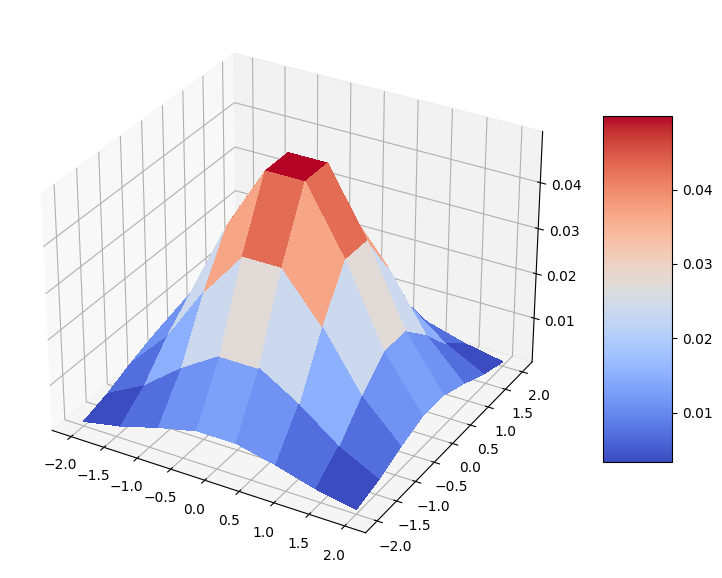
3. Definitions of the Neural Networks#
In this section we define two neural networks as described above:
A quantum generator as a quantum neural network.
A classical discriminator as a PyTorch-based neural network.
3.1. Definition of the quantum neural network ansatz#
Now, we define the parameterized quantum circuit \(G\left(\boldsymbol{\theta}\right)\) with \(\boldsymbol{\theta} = {\theta_1, ..., \theta_k}\) which will be used in our quantum generator.
To implement the quantum generator, we choose a hardware efficient ansatz with \(6\) repetitions. The ansatz implements \(R_Y\), \(R_Z\) rotations and \(CX\) gates which takes a uniform distribution as an input state. Notably, for \(k>1\) the generator’s parameters must be chosen carefully. For example, the circuit depth should be more than \(1\) because higher circuit depths enable the representation of more complex structures. Here, we construct quite a deep circuit with a large number of parameters to be able to adequately capture and represent the distribution.
[5]:
from qiskit import QuantumCircuit
from qiskit.circuit.library import EfficientSU2
qc = QuantumCircuit(num_qubits)
qc.h(qc.qubits)
ansatz = EfficientSU2(num_qubits, reps=6)
qc.compose(ansatz, inplace=True)
Let’s draw our circuit and see what it looks like. On the plot we may notice a pattern that appears \(6\) times.
[6]:
qc.decompose().draw("mpl")
[6]:
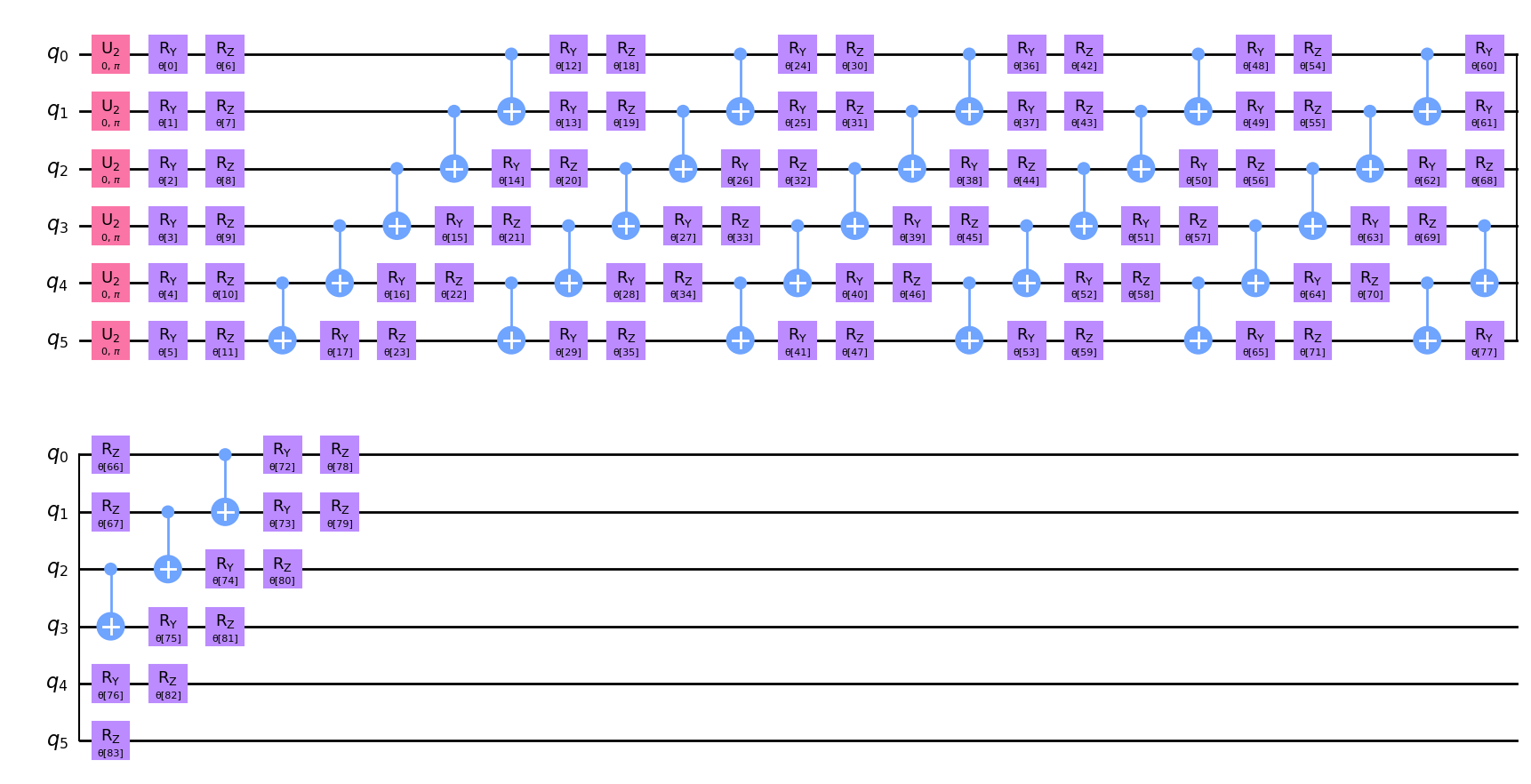
Let’s print the number of trainable parameters.
[7]:
qc.num_parameters
[7]:
84
3.2. Definition of the quantum generator#
We start defining the generator by creating a sampler for the ansatz. The reference implementation is a statevector-based implementation, thus it returns exact probabilities as a result of circuit execution. We add the shots parameter to add some noise to the results. In this case the implementation samples probabilities from the multinomial distribution constructed from the measured quasi probabilities. And as usual we fix the seed for reproducibility purposes.
[8]:
from qiskit.primitives import Sampler
shots = 10000
sampler = Sampler(options={"shots": shots, "seed": algorithm_globals.random_seed})
Next, we define a function that creates the quantum generator from a given parameterized quantum circuit. Inside this function we create a neural network that returns the quasi probability distribution evaluated by the underlying Sampler. We fix initial_weights for reproducibility purposes. In the end we wrap the created quantum neural network in TorchConnector to make use of PyTorch-based training.
[9]:
from qiskit_machine_learning.connectors import TorchConnector
from qiskit_machine_learning.neural_networks import SamplerQNN
def create_generator() -> TorchConnector:
qnn = SamplerQNN(
circuit=qc,
sampler=sampler,
input_params=[],
weight_params=qc.parameters,
sparse=False,
)
initial_weights = algorithm_globals.random.random(qc.num_parameters)
return TorchConnector(qnn, initial_weights)
3.3. Definition of the classical discriminator#
அடுத்து, கிளாசிக்கல் பாகுபாட்டைக் குறிக்கும் பைடார்ச் அடிப்படையிலான கிளாசிக்கல் நியூரல் நெட்வொர்க்கை நாங்கள் வரையறுக்கிறோம். அடிப்படை சாய்வுகளை தானாகவே PyTorch மூலம் கணக்கிட முடியும்.
[10]:
from torch import nn
class Discriminator(nn.Module):
def __init__(self, input_size):
super(Discriminator, self).__init__()
self.linear_input = nn.Linear(input_size, 20)
self.leaky_relu = nn.LeakyReLU(0.2)
self.linear20 = nn.Linear(20, 1)
self.sigmoid = nn.Sigmoid()
def forward(self, input: torch.Tensor) -> torch.Tensor:
x = self.linear_input(input)
x = self.leaky_relu(x)
x = self.linear20(x)
x = self.sigmoid(x)
return x
3.4. Create a generator and a discriminator#
Now we create a generator and a discriminator.
[11]:
generator = create_generator()
discriminator = Discriminator(num_dim)
4. Setting up the Training Loop#
In this section we set up:
A loss function for the generator and discriminator.
Optimizers for both.
A utility plotting function to visualize training process.
4.1. Definition of the loss functions#
We want to train the generator and the discriminator with binary cross entropy as the loss function:
இங்கு \(x_j\) என்பது தரவு மாதிரியையும் \(y_j\) என்பது தொடர்புடைய லேபிளையும் குறிக்கிறது.
Since PyTorch’s binary_cross_entropy is not differentiable with respect to weights, we implement the loss function manually to be able to evaluate gradients.
[12]:
def adversarial_loss(input, target, w):
bce_loss = target * torch.log(input) + (1 - target) * torch.log(1 - input)
weighted_loss = w * bce_loss
total_loss = -torch.sum(weighted_loss)
return total_loss
4.2. Definition of the optimizers#
In order to train the generator and discriminator, we need to define optimization schemes. In the following, we employ a momentum based optimizer called Adam, see Kingma et al., Adam: A method for stochastic optimization for more details.
[13]:
from torch.optim import Adam
lr = 0.01 # learning rate
b1 = 0.7 # first momentum parameter
b2 = 0.999 # second momentum parameter
generator_optimizer = Adam(generator.parameters(), lr=lr, betas=(b1, b2), weight_decay=0.005)
discriminator_optimizer = Adam(
discriminator.parameters(), lr=lr, betas=(b1, b2), weight_decay=0.005
)
4.3. Visualization of the training process#
We will visualize what is happening during the training by plotting the evolution of the generator’s and the discriminator’s loss functions during the training, as well as the progress in the relative entropy between the trained and the target distribution. We define a function that plots the loss functions and relative entropy. We call this function once an epoch of training is complete.
இரண்டு சகாப்தங்களில் பயிற்சி தரவு சேகரிக்கப்படும்போது பயிற்சி செயல்முறையின் காட்சிப்படுத்தல் தொடங்குகிறது.
[14]:
from IPython.display import clear_output
def plot_training_progress():
# we don't plot if we don't have enough data
if len(generator_loss_values) < 2:
return
clear_output(wait=True)
fig, (ax1, ax2) = plt.subplots(1, 2, figsize=(18, 9))
# Generator Loss
ax1.set_title("Loss")
ax1.plot(generator_loss_values, label="generator loss", color="royalblue")
ax1.plot(discriminator_loss_values, label="discriminator loss", color="magenta")
ax1.legend(loc="best")
ax1.set_xlabel("Iteration")
ax1.set_ylabel("Loss")
ax1.grid()
# Relative Entropy
ax2.set_title("Relative entropy")
ax2.plot(entropy_values)
ax2.set_xlabel("Iteration")
ax2.set_ylabel("Relative entropy")
ax2.grid()
plt.show()
5. Model Training#
In the training loop we monitor not only loss functions, but relative entropy as well. The relative entropy describes a distance metric for distributions. Hence, we can use it to benchmark how close/far away the trained distribution is from the target distribution.
இப்போது, எங்கள் மாதிரியைப் பயிற்றுவிக்க நாங்கள் தயாராக உள்ளோம். மாதிரியைப் பயிற்றுவிக்கச் சிறிது நேரம் ஆகலாம், எனவே பொறுமையாக இருங்கள்.
[15]:
import time
from scipy.stats import multivariate_normal, entropy
n_epochs = 50
num_qnn_outputs = num_discrete_values**num_dim
generator_loss_values = []
discriminator_loss_values = []
entropy_values = []
start = time.time()
for epoch in range(n_epochs):
valid = torch.ones(num_qnn_outputs, 1, dtype=torch.float)
fake = torch.zeros(num_qnn_outputs, 1, dtype=torch.float)
# Configure input
real_dist = torch.tensor(prob_data, dtype=torch.float).reshape(-1, 1)
# Configure samples
samples = torch.tensor(grid_elements, dtype=torch.float)
disc_value = discriminator(samples)
# Generate data
gen_dist = generator(torch.tensor([])).reshape(-1, 1)
# Train generator
generator_optimizer.zero_grad()
generator_loss = adversarial_loss(disc_value, valid, gen_dist)
# store for plotting
generator_loss_values.append(generator_loss.detach().item())
generator_loss.backward(retain_graph=True)
generator_optimizer.step()
# Train Discriminator
discriminator_optimizer.zero_grad()
real_loss = adversarial_loss(disc_value, valid, real_dist)
fake_loss = adversarial_loss(disc_value, fake, gen_dist.detach())
discriminator_loss = (real_loss + fake_loss) / 2
# Store for plotting
discriminator_loss_values.append(discriminator_loss.detach().item())
discriminator_loss.backward()
discriminator_optimizer.step()
entropy_value = entropy(gen_dist.detach().squeeze().numpy(), prob_data)
entropy_values.append(entropy_value)
plot_training_progress()
elapsed = time.time() - start
print(f"Fit in {elapsed:0.2f} sec")
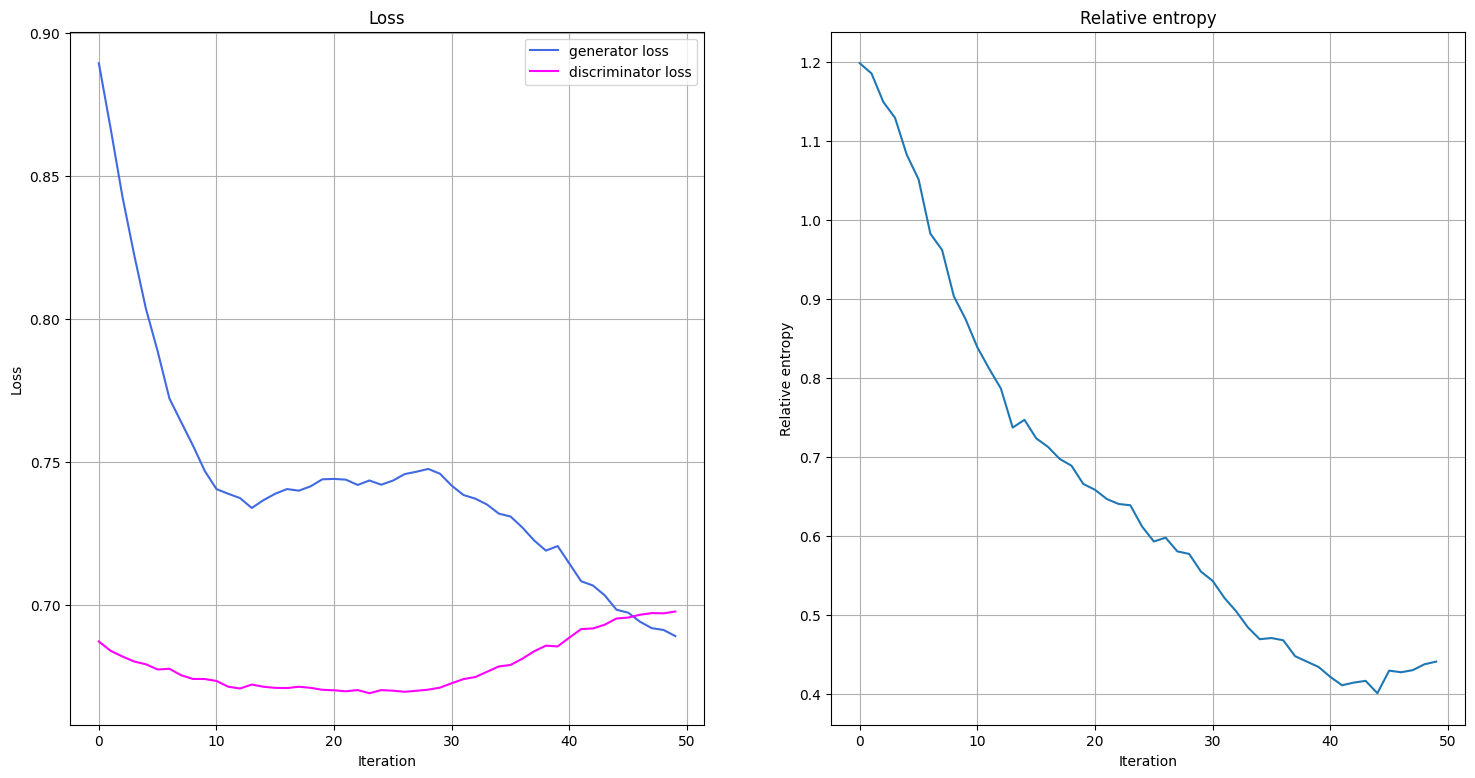
Fit in 70.86 sec
6. Results: Cumulative Density Functions#
In this section we compare the cumulative distribution function (CDF) of the trained distribution to the CDF of the target distribution.
First, we generate a new probability distribution with PyTorch autograd turned off as we are not going to train the model anymore.
[16]:
with torch.no_grad():
generated_probabilities = generator().numpy()
And then, we plot the cumulative distribution functions of the generated distribution, original distribution, and the difference between them. Please, be careful, the scale on the third plot is not the same as on the first and second plot, and the actual difference between the two plotted CDFs is pretty small.
[17]:
fig = plt.figure(figsize=(18, 9))
# Generated CDF
gen_prob_grid = np.reshape(np.cumsum(generated_probabilities), grid_shape)
ax1 = fig.add_subplot(1, 3, 1, projection="3d")
ax1.set_title("Generated CDF")
ax1.plot_surface(mesh_x, mesh_y, gen_prob_grid, linewidth=0, antialiased=False, cmap=cm.coolwarm)
ax1.set_zlim(-0.05, 1.05)
# Real CDF
real_prob_grid = np.reshape(np.cumsum(prob_data), grid_shape)
ax2 = fig.add_subplot(1, 3, 2, projection="3d")
ax2.set_title("True CDF")
ax2.plot_surface(mesh_x, mesh_y, real_prob_grid, linewidth=0, antialiased=False, cmap=cm.coolwarm)
ax2.set_zlim(-0.05, 1.05)
# Difference
ax3 = fig.add_subplot(1, 3, 3, projection="3d")
ax3.set_title("Difference between CDFs")
ax3.plot_surface(
mesh_x, mesh_y, real_prob_grid - gen_prob_grid, linewidth=2, antialiased=False, cmap=cm.coolwarm
)
ax3.set_zlim(-0.05, 0.1)
plt.show()
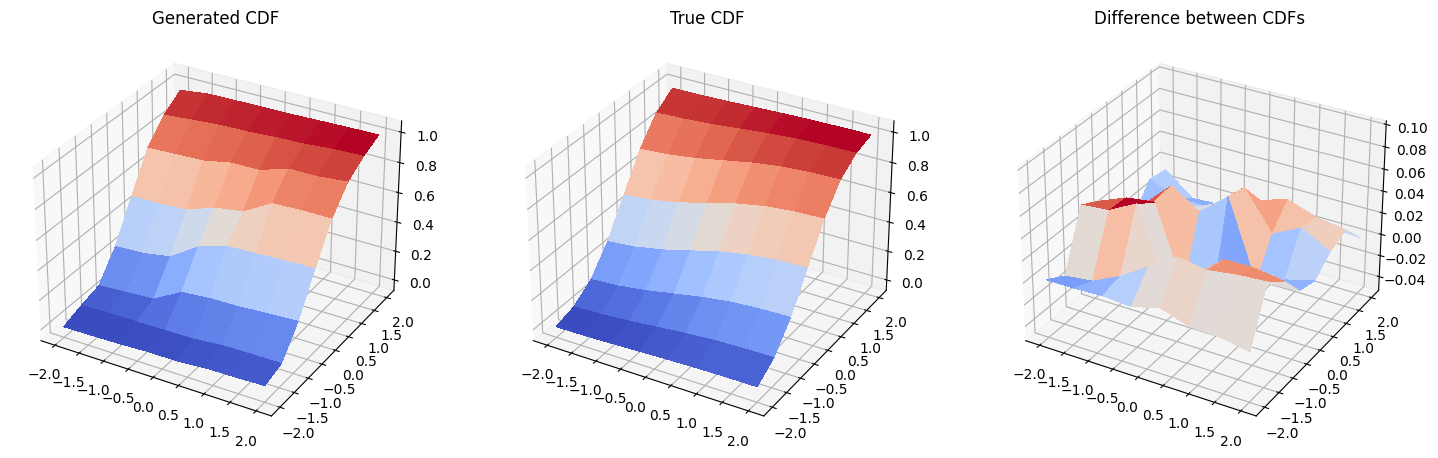
7. Conclusion#
Quantum generative adversarial networks employ the interplay of a generator and discriminator to map an approximate representation of a probability distribution underlying given data samples into a quantum channel. This tutorial presents a self-standing PyTorch-based qGAN implementation where the generator is given by a quantum channel, i.e., a variational quantum circuit, and the discriminator by a classical neural network, and discusses the application of efficient learning and loading of generic probability distributions into quantum states. The loading requires \(\mathscr{O}\left(poly\left(n\right)\right)\) gates and can thus enable the use of potentially advantageous quantum algorithms.
[18]:
import qiskit.tools.jupyter
%qiskit_version_table
%qiskit_copyright
Version Information
| Qiskit Software | Version |
|---|---|
qiskit-terra | 0.23.1 |
qiskit-aer | 0.12.0 |
qiskit-machine-learning | 0.6.0 |
| System information | |
| Python version | 3.8.13 |
| Python compiler | Clang 12.0.0 |
| Python build | default, Oct 19 2022 17:54:22 |
| OS | Darwin |
| CPUs | 10 |
| Memory (Gb) | 64.0 |
| Mon Feb 20 17:09:10 2023 GMT | |
This code is a part of Qiskit
© Copyright IBM 2017, 2023.
This code is licensed under the Apache License, Version 2.0. You may
obtain a copy of this license in the LICENSE.txt file in the root directory
of this source tree or at http://www.apache.org/licenses/LICENSE-2.0.
Any modifications or derivative works of this code must retain this
copyright notice, and modified files need to carry a notice indicating
that they have been altered from the originals.