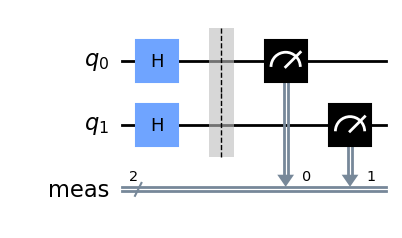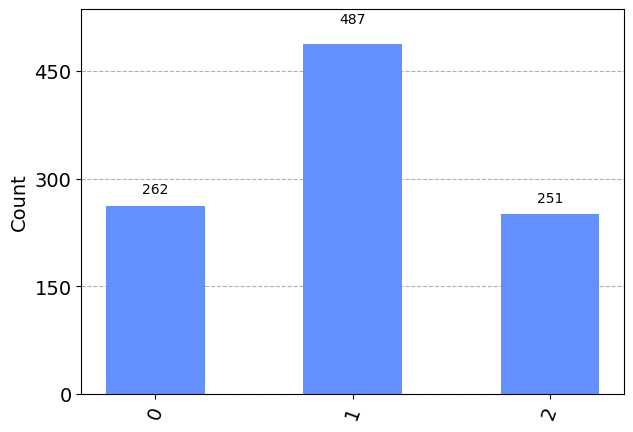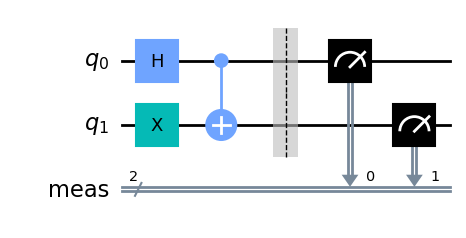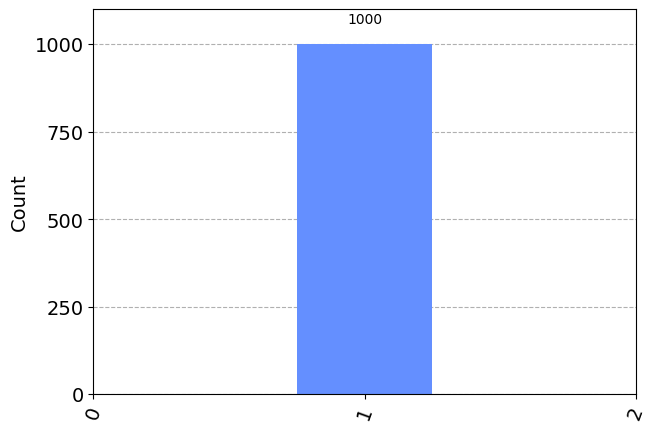Note
Run interactively in jupyter notebook.
Squeezing in atomic qudits¶
In this notebook we will see how it is possible to detect entanglement in cold atomic experiments through the squeezing of the measured histograms. The notebook is structured as follows:
We start with a simple motivational example of two qubits, where we see that entanglement can reduce fluctuations in certain cases.
Next, we discuss an experimental implementation, where 500 atoms were condensed into a Bose-Einstein condensate and squeezing was observed.
We will then study how you can simulate the experiments on your own laptop through
qiskt-cold-atom.In the last section, we show how to send such calculations to a cloud simulator.
Experimental implementation with 500 cold atoms¶
We now discuss some results from a paper on squeezing with cold atoms by Strobel et al. [2]. In this paper, \(N_{at} = 500\) atoms were cooled down to form a Bose-Einstein condensate. In this state, they are indistinguishable and each of the atoms can be controlled to be in one of two internal states. Altogether the system can be described in terms of angular momentum operators \(\hat{L}_i\) of length \(\ell = \frac{N_{at}}{2}\). This system evolves under the Hamiltonian:
The first term arises from the interactions between the atoms. It is called one-axis-twisting Hamiltonian.
The second term stems from an externally applied magnetic field and microwave. It introduces rotations around the z axis of the collective Bloch sphere. It’s strength \(\Delta\) is hence quite easily switched through the frequency of the externally applied magnetic field.
The third term describes the Rabi coupling and its strength \(\Omega\) is directly controlled through the amplitude of the applied microwave signal.
To observe squeezing the following actions were performed in the experiment.
Preparation: We prepare the collective spin such that the Bloch-sphere-vector points to one of the poles.
First step: The vector is rotated onto the equator by applying a very fast Rabi pulse such that only the third term of the Hamiltonian is of practical relevance. We can hence describe it by an \(\mathcal{R}_y\) rotation.
Second step: The state is squeezed such that it starts to wrap around the Bloch-sphere. This happens under the evolution of the above Hamiltonian with suitably chosen parameters. A \(\pi\)-pulse in the middle is suppressing certain unwanted noise to improve the observed squeezing. The evolution can hence be described by the unitary:
Third step: In the last step we rotate the state around the \(X\)-axis. This rotation corresponds to the angle \(\alpha\) in this notebook.
We can summarize this experiments with qiskit-cold-atom as follows:
[6]:
from qiskit_cold_atom.providers import ColdAtomProvider
from qiskit_cold_atom.spins.spins_gate_library import OATGate
from qiskit.circuit import Parameter
import numpy as np
provider = ColdAtomProvider()
backend = provider.get_backend("collective_spin_simulator")
[7]:
qc = QuantumCircuit(1)
alpha = Parameter("α")
beta = Parameter("β")
gamma = Parameter("γ")
qc.rly(np.pi / 2, 0)
qc.append(OATGate(chi=gamma, delta=0, omega=beta), qargs=[0])
qc.rlx(np.pi, 0)
qc.append(OATGate(chi=gamma, delta=0, omega=beta), qargs=[0])
qc.rlx(alpha, 0)
qc.measure_all()
qc.draw("mpl")
[7]:
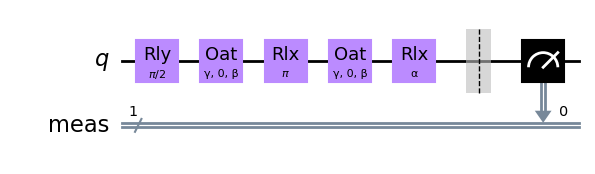
This circuit is run multiple times and the collective spin is observed for two evolution times. Let us simulate such an experiment for two extreme cases of angles with large and small squeezing. The parameters are chosen from the experimental paper.
[8]:
# Number of atoms
Nat = 100
# The length of the spin
l = Nat / 2
# Strength of the rotation around x
omegax = 2 * np.pi * 20
# Time of the evolution
time = 15e-3
# Strength of the Lz-squared operator
Lambda = 1.5
chi = Lambda * abs(omegax) / Nat;
[9]:
alphas = np.array([50, 140]) / 180 * np.pi
circuit = qc.assign_parameters(
{
alpha: np.pi - alphas[0],
beta: omegax * time / 2,
gamma: chi * time / 2,
},
inplace=False,
)
job = backend.run(circuit, shots=1000, spin=Nat / 2)
counts1 = job.result().get_counts()
circuit = qc.assign_parameters(
{
alpha: np.pi - alphas[1],
beta: omegax * time / 2,
gamma: chi * time / 2,
},
inplace=False,
)
job = backend.run(circuit, shots=1000, spin=Nat / 2)
counts2 = job.result().get_counts()
[10]:
import matplotlib.pyplot as plt
from scipy.special import binom
f, ax = plt.subplots()
obs_num = np.array([int(key) for key in counts1.keys()])
obs_vals = np.array([val for val in counts1.values()])
ax.bar(
obs_num - Nat / 2,
obs_vals / obs_vals.sum(),
align="center",
alpha=0.5,
label="squeezed",
)
obs_num = np.array([int(key) for key in counts2.keys()])
obs_vals = np.array([val for val in counts2.values()])
ax.bar(
obs_num - Nat / 2,
obs_vals / obs_vals.sum(),
align="center",
alpha=0.5,
label="anti-squeezed",
)
# and compare to the binomial distribution;
ks = np.arange(Nat)
pk = binom(Nat, ks) * 0.5 ** ks * 0.5 ** (Nat - ks)
ax.plot(ks - Nat / 2, pk, label="uncorrelated noise", c="C2")
ax.legend()
ax.set_ylabel("Probability")
ax.set_xlabel(r"$L_z$");
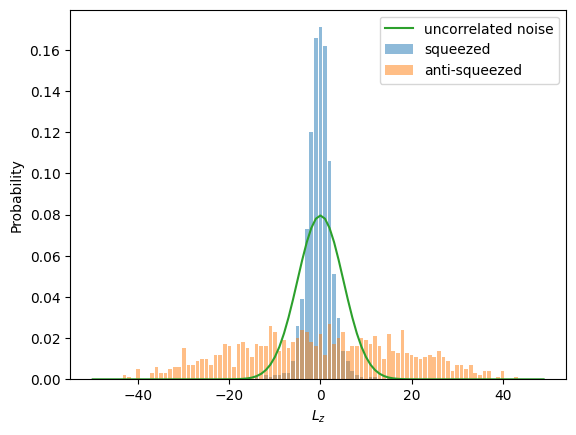
The observed variance \(\Delta^2\) is then compared to the variance of uncorrelated coin tosses, i.e. of a binomial distribution with \(50%\) success probability, \(\Delta^2_{SN} = \frac{N_{at}}{4}\). The observed squeezing \(\Delta\) is then quantified in dB through the squeezing parameter:
In the histogram above we can see a squeezed state with a reduced variance. At this stage, we have discussed all the necessary ingredients to understand the experimental observations of the paper by Strobel. We will therefore simulate the observations at the reported evolution times (\(t_1 = 15\)ms, \(t_1 = 25\)ms) and compare the observed squeezing parameters to our simulations.
[11]:
t1 = 15e-3
t2 = 25e-3
[12]:
def mean_var_from_counts(counts):
"""calculate mean and variance from the counts.
Args:
counts: a dict whose keys are the observed integers for the spin
and whose values is the number of observations
Returns:
mean, var: mean and variance of the observed counts
"""
mean, var, count_sum = 0, 0, 0
for k, v in counts.items():
mean += int(k) * v
count_sum += v
mean = mean / count_sum
for k, v in counts.items():
var += (int(k) - mean) ** 2 * v / count_sum
return mean, var
We now run the circuits for all the experimental data.
[13]:
alphas = np.linspace(0, np.pi, 15)
variances_1 = np.zeros(len(alphas))
variances_2 = np.zeros(len(alphas))
for ii in range(len(alphas)):
# first time step
circuit = qc.assign_parameters(
{
alpha: alphas[ii],
beta: omegax * t1 / 2,
gamma: chi * t1 / 2,
},
inplace=False,
)
job = backend.run(circuit, shots=1000, spin=Nat / 2, seed=14)
counts = job.result().get_counts()
mean, var = mean_var_from_counts(counts)
variances_1[ii] = var
# and the second time step
circuit = qc.assign_parameters(
{
alpha: alphas[ii],
beta: omegax * t2 / 2,
gamma: chi * t2 / 2,
},
inplace=False,
)
job = backend.run(circuit, shots=1000, spin=Nat / 2, seed=14)
counts = job.result().get_counts()
mean, var = mean_var_from_counts(counts)
variances_2[ii] = var;
Import the data from the paper for comparison
[14]:
# Import the data from the paper by Strobel et al.
strobel_15_dB = np.array(
[
0.51993068,
10.39861352,
20.5372617,
30.41594454,
40.81455806,
45.49393414,
50.6932409,
56.152513,
60.05199307,
69.93067591,
79.80935875,
90.98786828,
100.08665511,
109.96533795,
120.36395147,
130.24263432,
139.86135182,
150.51993068,
160.13864818,
170.01733102,
180.1559792,
]
)
strobel_15_alpha = np.array(
[
9.27455357,
8.03571429,
6.19419643,
3.54910714,
-0.46875,
-2.27678571,
-4.11830357,
-4.01785714,
-2.94642857,
1.30580357,
4.55357143,
6.99776786,
8.50446429,
9.140625,
10.41294643,
10.546875,
10.64732143,
10.27901786,
9.74330357,
9.40848214,
8.27008929,
]
)
# and the values for 25ms
strobel_25_dB = np.array(
[
0.51993068,
10.39861352,
20.5372617,
30.41594454,
40.81455806,
45.49393414,
50.6932409,
56.152513,
60.05199307,
69.93067591,
79.80935875,
90.98786828,
100.08665511,
109.96533795,
120.36395147,
130.24263432,
139.86135182,
150.51993068,
160.13864818,
170.01733102,
180.1559792,
]
)
strobel_25_alpha = np.array(
[
16.07142857,
15.46875,
14.02901786,
11.71875,
8.40401786,
4.72098214,
2.20982143,
-0.46875,
0.0,
2.74553571,
7.734375,
10.98214286,
13.39285714,
14.89955357,
15.73660714,
16.50669643,
17.00892857,
17.31026786,
17.24330357,
16.77455357,
15.80357143,
]
)
and calculate the variance as presented above.
[15]:
def number_squeezing_factor_to_db(var_CSS, var):
"""Calcululate the squeezing parameter from the observed variance."""
return 10 * np.log10(var / var_CSS)
f, ax = plt.subplots()
ax.set_title("Number Squeezing")
ax.plot(
np.rad2deg(np.pi - alphas),
number_squeezing_factor_to_db(l / 2, variances_1),
"r-",
lw=5,
label="simulated 15ms",
alpha=0.5,
)
ax.plot(strobel_15_dB, strobel_15_alpha, "ro", label="1experiment 5ms", markersize=4)
ax.plot(
np.rad2deg(np.pi - alphas),
number_squeezing_factor_to_db(l / 2, variances_2),
"b-",
lw=5,
label="simulated 25ms",
alpha=0.5,
)
ax.plot(strobel_25_dB, strobel_25_alpha, "bo", label="experiment 25ms", markersize=4)
ax.axhline(y=0, color="g", linestyle="--")
ax.set_ylabel(r"Number Squeezing in $dB$")
ax.set_xlabel(r"tomography angle $\alpha$")
ax.legend();
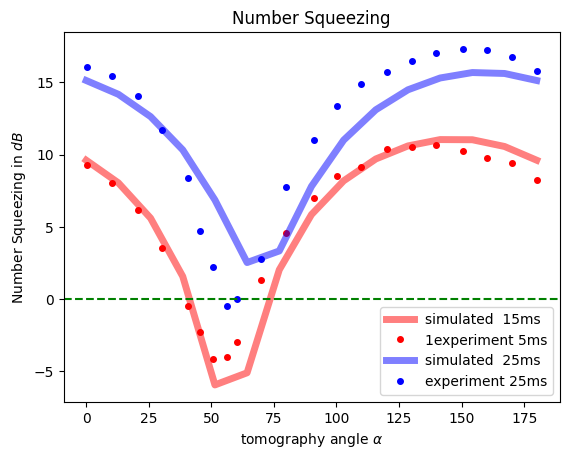
As we can see the experiments are well understood as a quantum information circuit with specifically chosen parmeters.
Optional: Working on a cloud simulator¶
We would also like to send such circuits to some real hardware and investigate these results. In this last section, we will present this possibility with the alqor provider.
Note: To run the cells in this part of the tutorial that interface with a remote device backend, you’ll need to have a registered account with a valid username and token for this provider. You can obtain such credentials by visiting the sign-up page
In a first step, it is necessary to import the cold atom provider.
[16]:
from qiskit_cold_atom.providers import ColdAtomProvider
from pprint import pprint
Saving/enabling your backend credentials (Optional if not alreayd done).
[17]:
# save an account to disk
#provider = ColdAtomProvider.save_account(
# url=[
# "https://qlued.alqor.io/api/v2/singlequdit",
# "https://qlued.alqor.io/api/v2/multiqudit",
# "https://qlued.alqor.io/api/v2/fermions",
# ],
# username="name",
# token="token",
# overwrite=True
#)
[ ]:
# or enable an account in the current session
#provider = ColdAtomProvider.enable_account(
# url=[
# "https://qlued.alqor.io/api/v2/singlequdit",
# "https://qlued.alqor.io/api/v2/multiqudit",
# "https://qlued.alqor.io/api/v2/fermions",
# ],
# username="name",
# token="token",
# overwrite=True
#)
We can now load the necessary backend
[18]:
provider = ColdAtomProvider.load_account()
spin_device_backend = provider.get_backend("alqor_singlequdit_simulator")
pprint(spin_device_backend.configuration().supported_instructions)
['rlx', 'rlz', 'rlz2', 'barrier', 'measure', 'load']
As you can see from above the simulator backend does not provide the OAT gate that we used previously. However, we will simply trotterize it in the simulation.
[19]:
Nat = 200
l = Nat / 2 # spin length
omegax = 2 * np.pi * 20
t1 = 15e-3
t2 = 25e-3
Lambda = 1.5
chi = Lambda * abs(omegax) / Nat
Ntrott = 15
alphas = np.linspace(0, np.pi, 15)
[20]:
alpha = Parameter("α")
beta = Parameter("β")
gamma = Parameter("γ")
qc_trott = QuantumCircuit(1, 1)
qc_trott.load_spins(Nat, 0)
qc_trott.rlx(np.pi / 2, 0)
qc_trott.rlz(np.pi / 2, 0)
for ii in range(Ntrott):
qc_trott.rlx(beta, 0)
qc_trott.rlz2(gamma, 0)
qc_trott.rlx(alpha, 0)
qc_trott.measure(0, 0)
qc_trott.draw(output="mpl")
[20]:
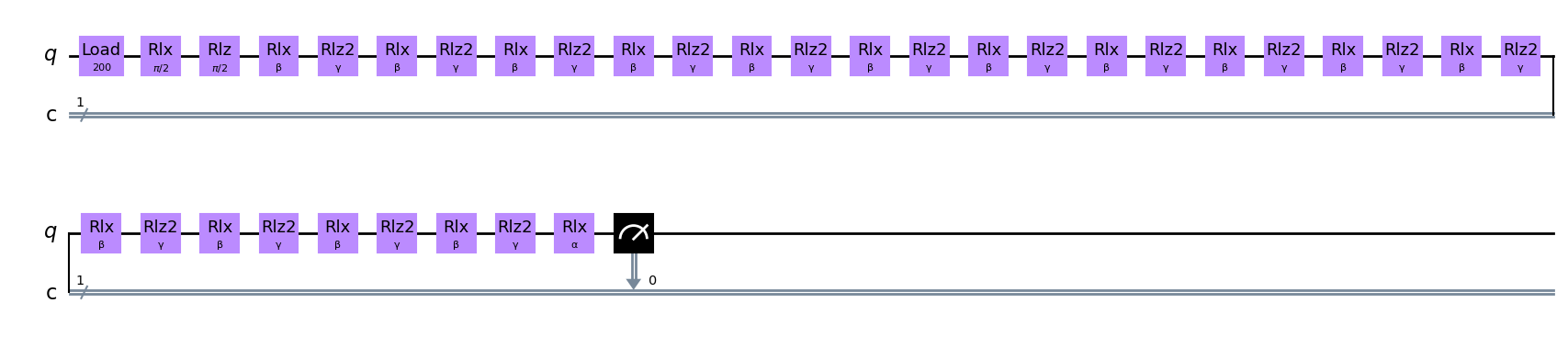
as before we are now ready to send the job to the back-end and run it.
[21]:
circuit1_list = [
qc_trott.assign_parameters(
{alpha: -a % (2 * np.pi), gamma: chi * t1 / Ntrott, beta: omegax * t1 / Ntrott},
inplace=False,
)
for a in alphas
]
job1 = spin_device_backend.run(circuit1_list, shots=500)
we can now verify that it was successfully run through its job id. This comes in especially hand for longer jobs.
[22]:
job1.job_id()
[22]:
'20230407_084217-singlequdit-fred-613a5'
[23]:
job_retrieved1 = spin_device_backend.retrieve_job(job_id=job1.job_id())
print("job status: ", job_retrieved1.status())
job status: JobStatus.DONE
Once the job status has switch towards done, the counts can be retrieved and analyzed. In the meantime we can send out the job for the other time:
[24]:
circuit2_list = [
qc_trott.assign_parameters(
{alpha: -a % (2 * np.pi), gamma: chi * t2 / Ntrott, beta: omegax * t2 / Ntrott},
inplace=False,
)
for a in alphas
]
[25]:
job2 = spin_device_backend.run(circuit2_list, shots=500)
[26]:
job2.job_id()
[26]:
'20230407_084317-singlequdit-fred-c8f9c'
[27]:
job_retrieved2 = spin_device_backend.retrieve_job(job_id=job2.job_id())
print("job status: ", job_retrieved2.status())
job status: JobStatus.INITIALIZING
The result of the job can be accessed by directly calling job.result() which returns a Qiskit.Result object and be transformed into the necessary variances.
[28]:
result1 = job_retrieved1.result()
result2 = job_retrieved2.result()
outcomes1 = [result1.get_memory(i) for i in range(len(circuit1_list))]
outcomes2 = [result2.get_memory(i) for i in range(len(circuit2_list))]
variances_1 = [np.var(np.array(counts1, dtype=float)) for counts1 in outcomes1]
variances_2 = [np.var(np.array(counts2, dtype=float)) for counts2 in outcomes2]
variances_1 = np.array(variances_1)
variances_2 = np.array(variances_2)
[29]:
f, ax = plt.subplots()
ax.set_title("Number Squeezing")
plt.plot(
np.rad2deg(alphas),
number_squeezing_factor_to_db(l / 2, variances_1),
"r-",
lw=5,
label="simulated 15ms",
alpha=0.5,
)
plt.plot(
np.rad2deg(alphas),
number_squeezing_factor_to_db(l / 2, variances_2),
"b-",
lw=5,
label="simulated 25ms",
alpha=0.5,
)
plt.plot(strobel_15_dB, strobel_15_alpha, "ro", label="15ms", markersize=4)
plt.plot(strobel_25_dB, strobel_25_alpha, "bo", label="25ms", markersize=4)
ax.axhline(y=0, color="g", linestyle="--")
ax.set_ylabel(r"Number Squeezing in $dB$")
ax.set_xlabel(r"tomography angle $\alpha$")
ax.legend()
[29]:
<matplotlib.legend.Legend at 0x1696f7640>
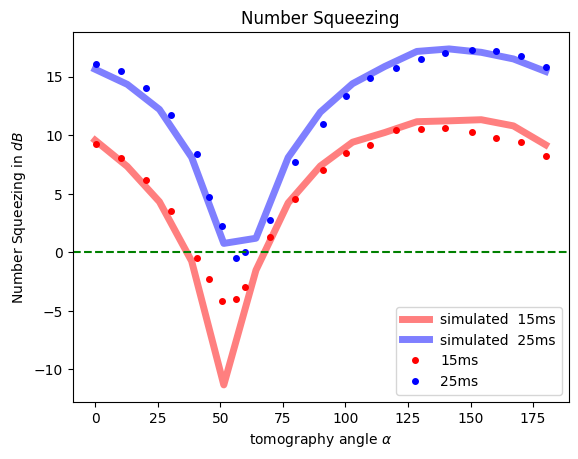
References¶
[1] Luca Pezze et al. Quantum metrology with nonclassical states of atomic ensembles. Reviews of Modern Physics 90, 035005 (2018).
[2] Helmut Strobel et al. Fisher information and entanglement of non-Gaussian spin states. Science 345, 424 (2014).
[29]:
import qiskit.tools.jupyter
%qiskit_version_table
Version Information
| Qiskit Software | Version |
|---|---|
qiskit-terra | 0.22.3 |
qiskit-aer | 0.11.2 |
qiskit-nature | 0.5.2 |
| System information | |
| Python version | 3.10.8 |
| Python compiler | Clang 14.0.6 |
| Python build | main, Nov 24 2022 08:08:27 |
| OS | Darwin |
| CPUs | 8 |
| Memory (Gb) | 8.0 |
| Sun Feb 12 08:03:16 2023 CET | |
[ ]: